Residential proxies are actual device IPs. Proxy servers buy IPs from people like us and lend them to users to browse the web anonymously.
In this residential proxy guide, I will help you understand how residential proxies work and their benefits.

What is a Residential Proxy?
Unlike datacenter proxies which are rented from cloud hosting companies, residential proxies are rented from real devices used by real people. This could be mobile phones, laptops, desktops, or IoT devices.
The major difference between residential & datacenter IPs is the source from where the IPs are borrowed. Since residential proxies are real device IPs, they are secure but more expensive.
How will you know which IP is residential and which one isn’t?
If the IP is issued by an internet service provider like Reliance Jio, then it’s a residential IP address.
Are static residential proxies the same as residential proxies? I will cover ISP proxies in another guide.
Factors To Consider When Selecting Residential Proxies
Finding the right proxy provider from clustered proxies requires some research. Being a proxy tester, I know how to choose the right proxy provider for any use case. After figuring out effective proxies, I came to know some important factors and thought of sharing them through this guide.
Varied Proxies: Relying only on one type of proxy is not a good decision. I always look for proxy providers that offer various proxy solutions.
Targeting Options: Targeting options like country, city, state, OS, and browser help you a lot in reaching your prospects effectively.
No. of IPs: An IP pool with less number of IPs is not a good choice. I recommend choosing Netnut, and Smartproxy which have a large IP pool.
IP rotation: This feature provides fresh IPs after a certain time. Using IP rotation, you won’t have to manually select a new IP.
Browser extension: Many proxy providers offer a free browser extension. This helps you access proxies easily with one click.
Residential Proxy Use Cases
Let me tell you popular use cases of residential proxies.
Copping Sneakers: If you are a sneaker fan, you wouldn’t want to miss out on the latest edition of sneakers. Datacenter proxies don’t work here due to a strict usage policy.
Travel fare aggregation: Travel websites employ anti-bot techniques to block scrapers from accessing real-time price data. Residential proxies can help you scrape web data and get accurate hotel & flight fares.
Social media management: Managing multiple social media profiles for clients requires anonymous IPs with a high authority. This is where residential proxies can help you create and manage multiple social media profiles for everyone.
SEO: Who doesn’t want to increase organic traffic on their websites? But scraping Google to find popular keywords and spy on competitors is not easy at a very large scale.
Pros and Cons of Residential Proxies
PROS 👍
- Cannot be detected easily
- Their IP pool is very large
- Many targeting options like city, state, ASN, etc.
- Auto IP rotation gives fresh IPs.
CONS 👎
- Costlier than datacenter proxies
- Authenticity on how residential proxies are rented can be a question.
Testing Residential Proxies Using Proxy SwitchyOmega
To test residential proxies, I am going to use a Chrom proxy extension. What could be better than Proxy SwitchyOmega?
So let us add the Proxy SwitchyOmega Chrom extension and then proceed further with the proxy testing. For testing purposes, I have purchased IPRoyal rotating residential proxies.
Step 1 – Adding Proxy SwitchOmega chrome extension
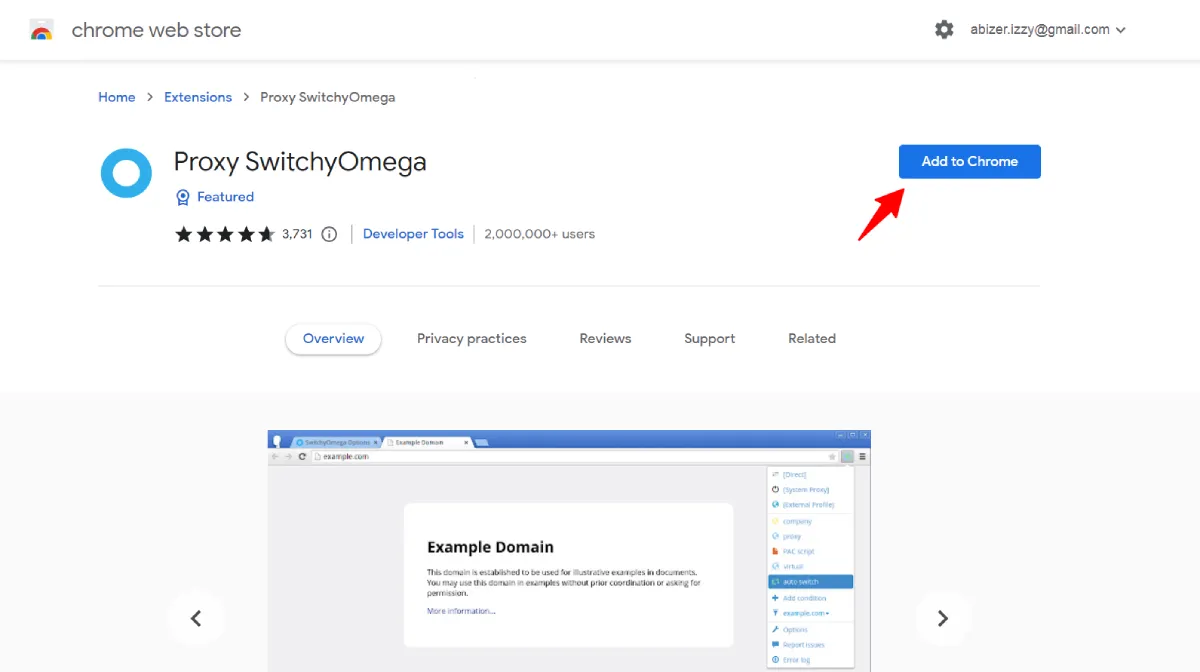
Upon clicking on Add to Chrome, a pop-up will appear asking your permission to add the extension. Clicking on Add Extension will open a new tab where you can go through the guide if you are using it for the first time or skip the guide.
Step 2 – Proxy settings in Proxy SwitchyOmega
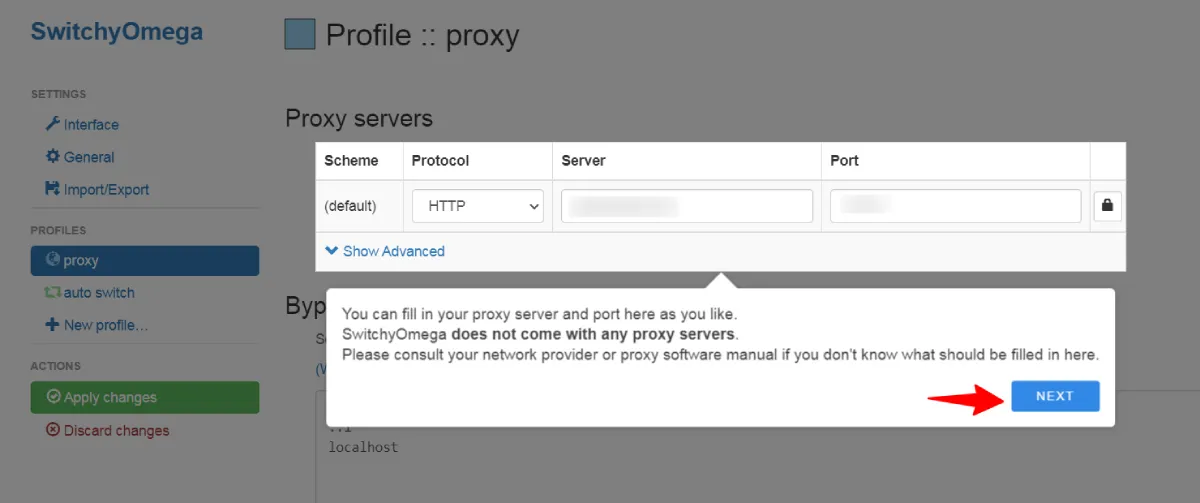
Since I have the proxy details with me in my email, I will quickly change the proxy settings. The proxy that I have supports HTTP protocol, so after selecting the protocol, I entered the server and port details. Click on the Lock icon and enter the username and password. The lock will turn green. Then click on Apply Changes.
Step 3 – Auto-switch proxies & adding a new profile
Proxy SwitchyOmega gives you the option to automatically rotate the proxies. If you want to add a new profile, you can do that by clicking on New Profile. Click on Done as we can explore the auto-switch option later.
Step 4 – Browse websites with proxy IPs
Click on the SwitchyOmega icon on the top right corner of your Chrome browser where you can see other extensions too. You will see the profile created in SwitchyOmega. Click on the profile (I renamed the profile as IPRoyal). Click on the profile and start browsing websites that are geo-restricted.
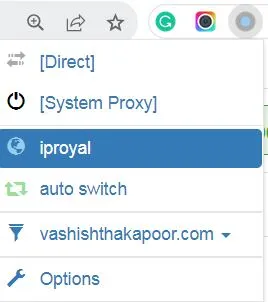
Before you start browsing, you can also check your IP address with any IP checker like Ipinfo. As you can see below my original IP address and after using a proxy, my IP address has changed.
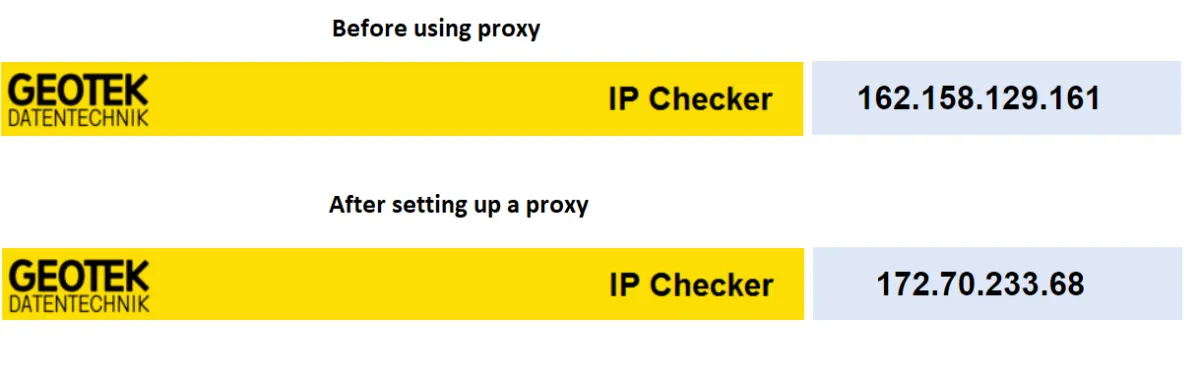
I am using a rotating proxy, so whenever I open a new session, the IP changes automatically. This is why rotating residential proxies are pricier than static proxies.
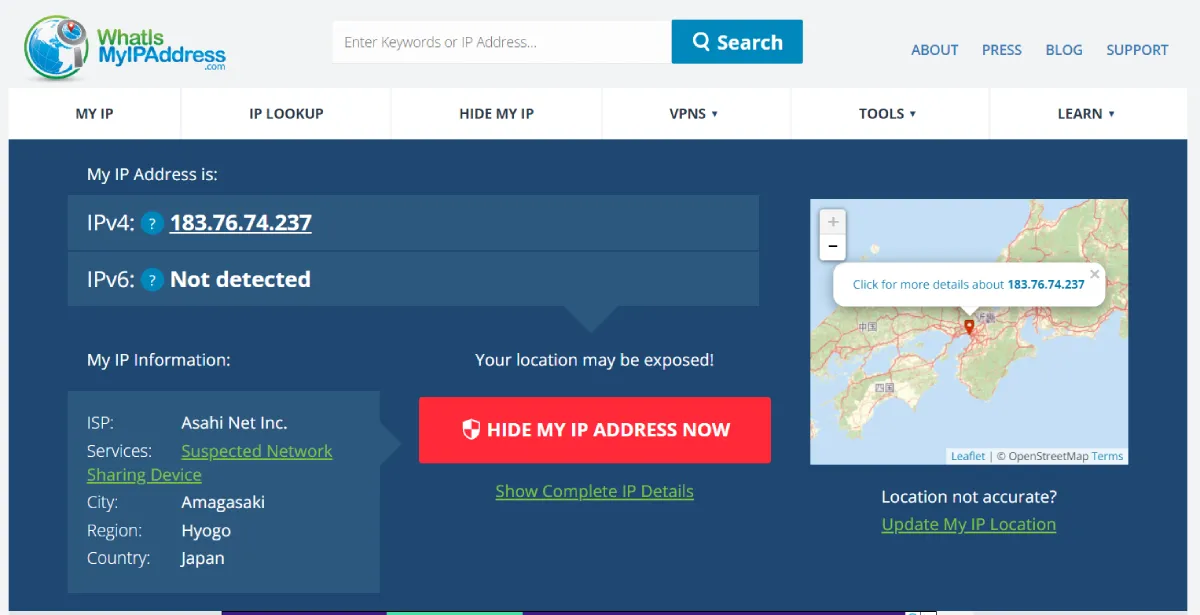
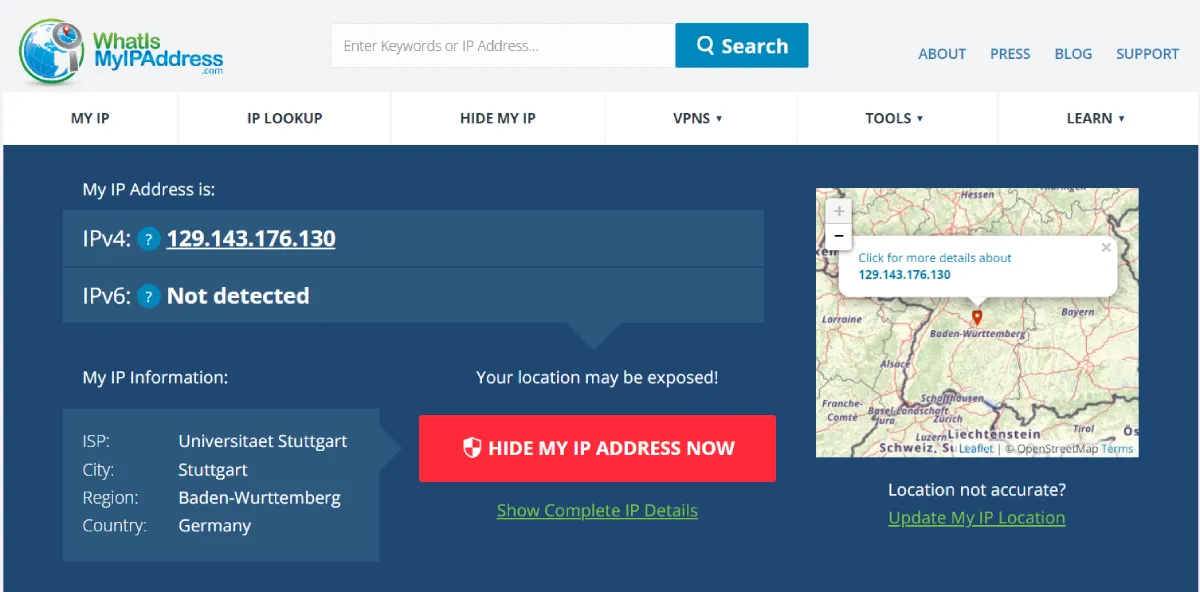
The thing to remember is that the proxy I am using is a rotating proxy. So for every new session, the proxy address is going to change automatically.
How To Choose Residential Proxies?
Though residential proxies are more secure than datacenter proxies, you might fall prey to the free ones. I wouldn’t recommend you to choose free residential proxies and therefore I have curated a list of the best residential proxies. Here are my top 3 recommendations:
1. Netnut – 52 M + residential IPs
2. Smartproxy – 55 M + residential IPs
3. Oxylabs – 100 M + residential IPs
Conclusion
That was all from my side in this comprehensive residential proxy guide. You can check the list of residential proxies and choose the best one as per your budget.
FAQs
What is a backconnect residential proxy?
A backconnect residential proxy is beneficial as it rotates the IP for web scraping. You can enjoy sticky sessions for as long as 30 minutes.
Why use a residential proxy network?
A residential proxy server bypasses IP blocks and CAPTCHAS when visiting a website located outside your region. Using a datacenter IP or VPN is not going to work as they are easily detectable.
How do proxy providers get residential IPs?
The primary method of acquiring residential IPs is the SDK method or buying traffic directly from real users. Some providers use unethical methods and inject malware into devices to make them appear as bots.