Running a website that ranks well on Google can feel like a constant struggle. You put in hours creating content, optimizing pages, and trying to stay on top of everything, but your rankings just won’t budge, or worse, they drop. You might be wondering what’s missing or if there’s something you’re not seeing.
This is where Moz Pro can make a big difference. Moz is a tool that helps you find the best keywords, track your rankings, spot SEO issues, and even see what your competitors are doing. It gives you a clear picture of what’s working and what needs fixing. Instead of guessing, you get real data and helpful insights so you can improve your website and actually see results.
In this review, we’ll go over what Moz Pro does, how it can help, and whether it’s worth using to make your SEO life easier.
What is Moz Pro?
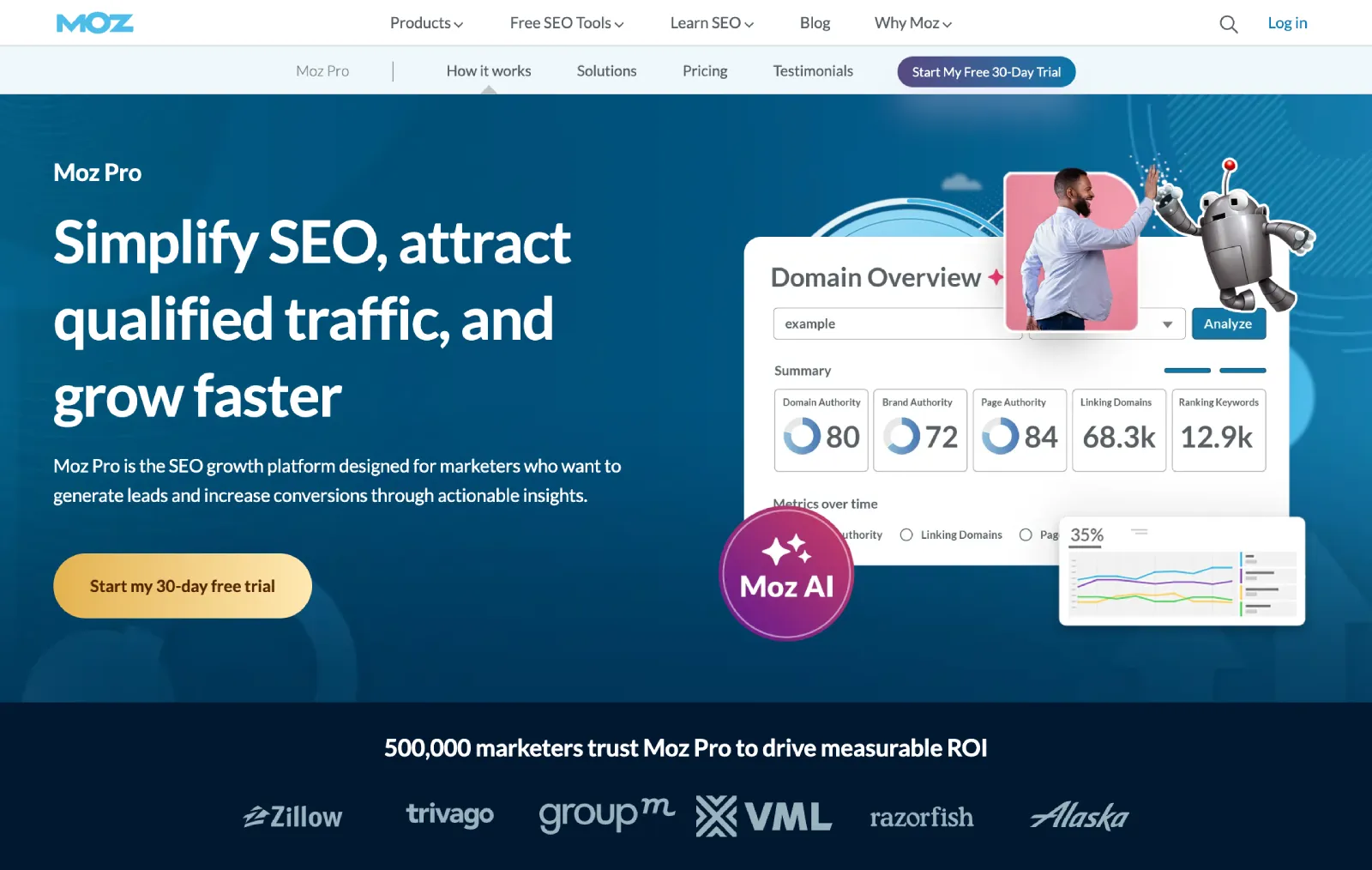
Moz Pro is an SEO tool that helps you improve your website’s visibility on search engines like Google. It gives you everything you need to find the best keywords, track how well your pages are ranking, fix issues that may hurt your site, and evaluate backlinks (the links from other sites to yours).
With Moz Pro, you can:
- Do Keyword Research: Find keywords that can help you reach more customers and increase website’s traffic.
- Track Your Rankings: See how your site ranks for specific keywords and if it’s improving.
- Audit Your Site: Get reports on technical issues so you can fix them and improve SEO.
- Analyze Backlinks: Find out who’s linking to you and spot opportunities for more links.
- Check Competitors: See what keywords your competitors are targeting and how they’re ranking.
Moz Pro is a handy tool if you want to make sure potential customers can find your site easily and if you’re looking to grow your website’s reach through better SEO.
Why do SEO Professionals use it?
SEO Professionals use Moz Pro because it helps them improve their website’s SEO and get more traffic from search engines. Here’s why:
1. To Improve Search Rankings
Moz Pro helps you find the right keywords and track your progress, so you can see where you’re ranking and what needs improvement.
2. To Fix SEO Issues
It scans your website for technical problems that might hurt your rankings, like broken links or missing tags, and gives you clear instructions on how to fix them.
3. To Analyze Competitors
You can keep an eye on what your competitors are doing. This helps you stay ahead by using the same strategies or finding gaps they’ve missed.
4. To Build Strong Backlinks
Moz Pro shows you who’s linking to your site and helps you find new opportunities to build more backlinks, which can improve your SEO.
5. To Save Time
Moz Pro does a lot of the heavy lifting. It provides reports and data that help you make informed decisions without wasting time on guesswork.
In short, people use Moz Pro to save time, improve their website’s SEO, and get better results on search engines like Google.
Key Features
Here are the key features of Moz Pro:
1. Keyword Research
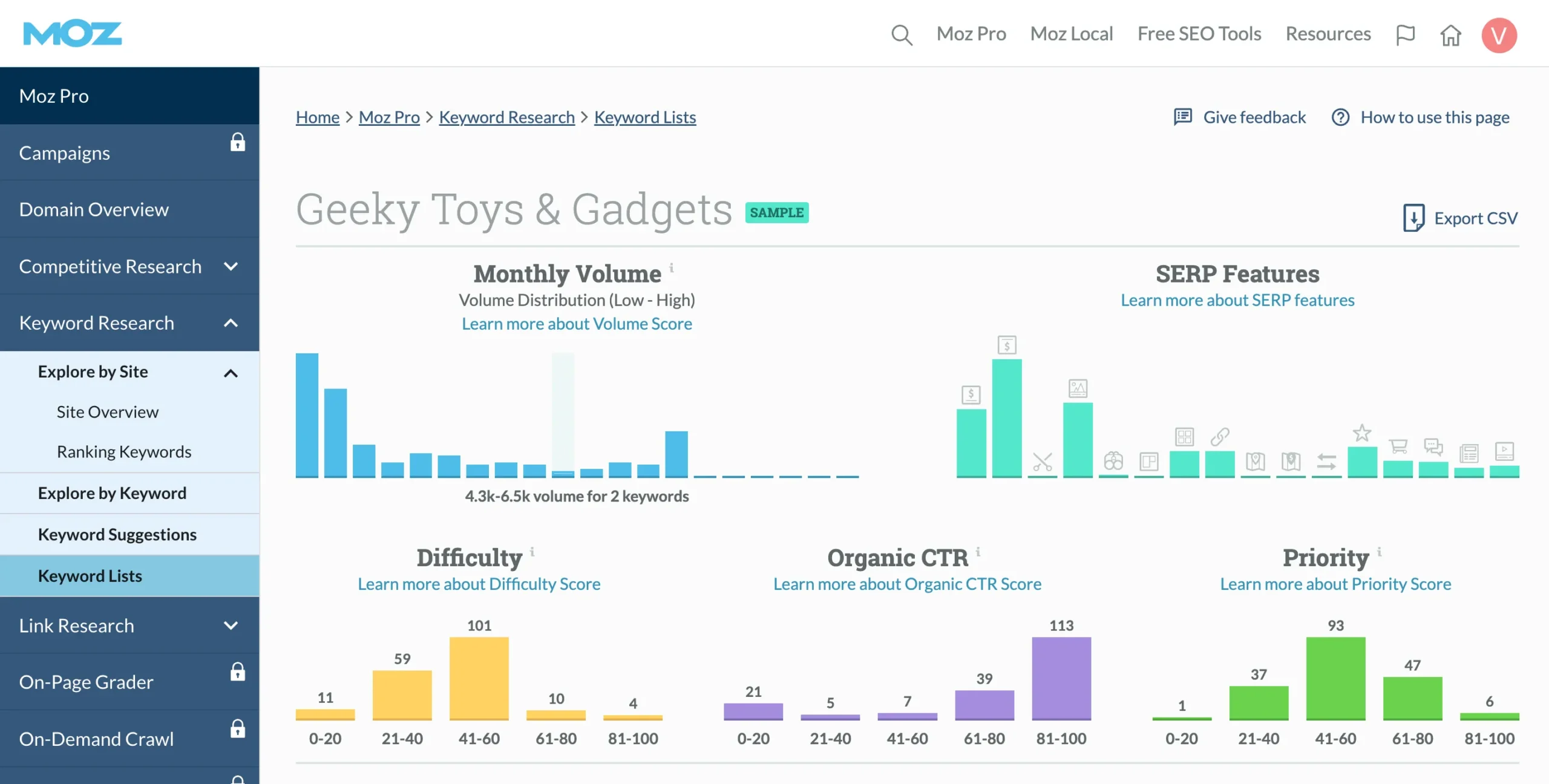
Helps you find the best keywords to target. It shows you how often people search for certain terms and how difficult it is to rank for them.
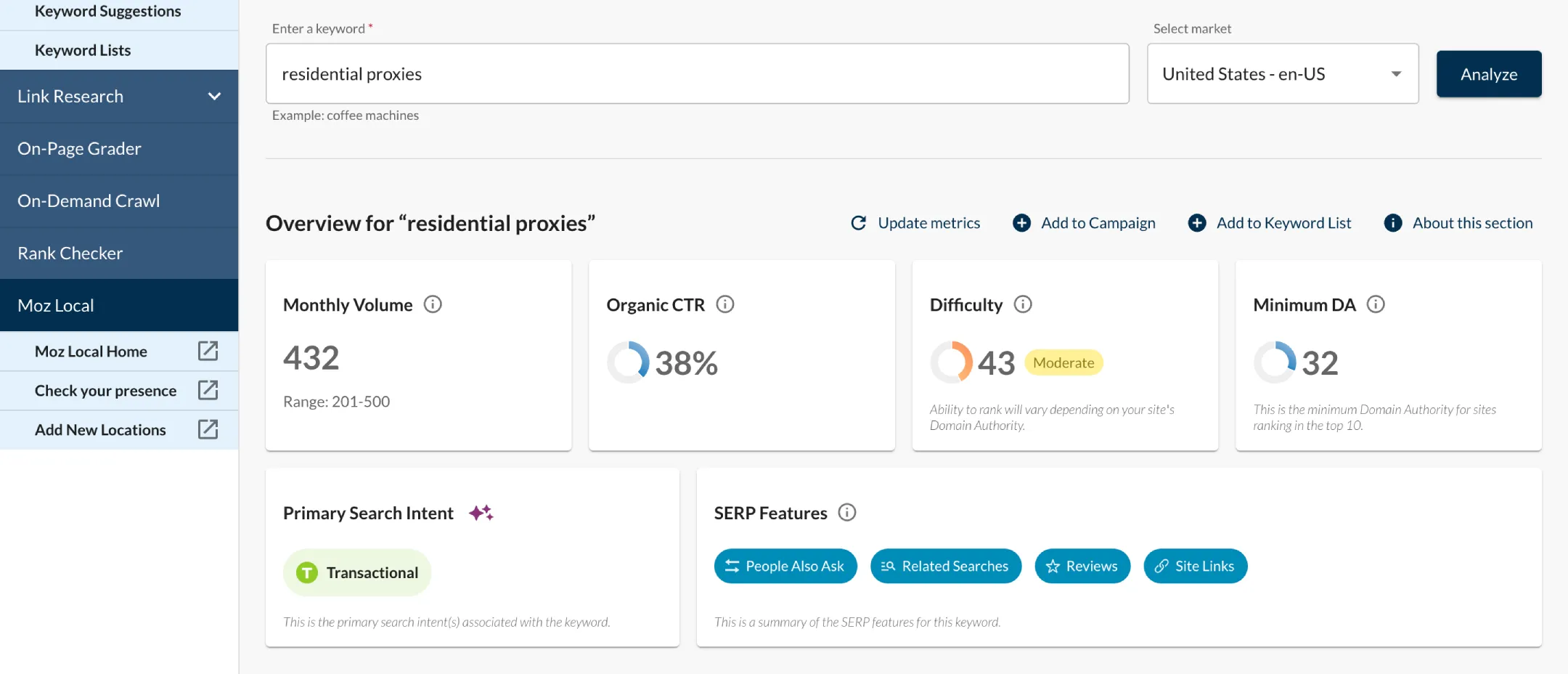
2. Rank Tracking
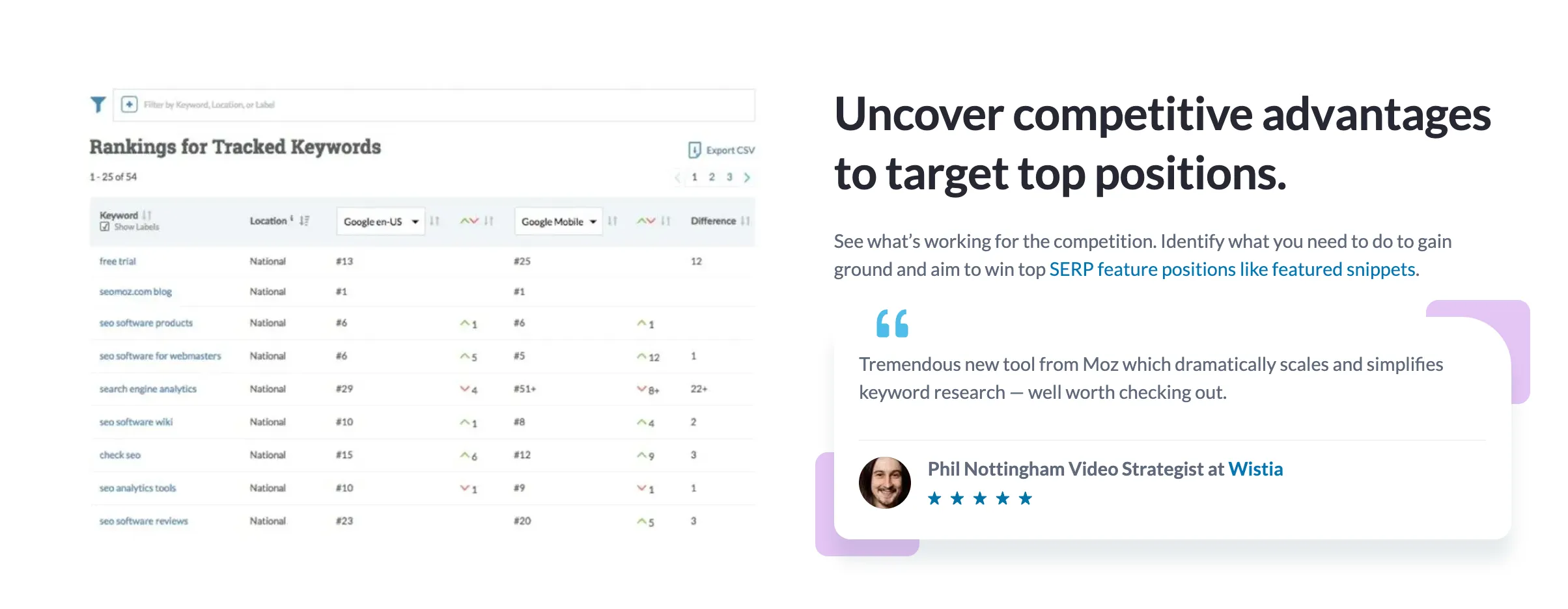
Tracks your website’s keyword rankings over time. You can see if your efforts are paying off and where you need to improve.
3. Site Audits
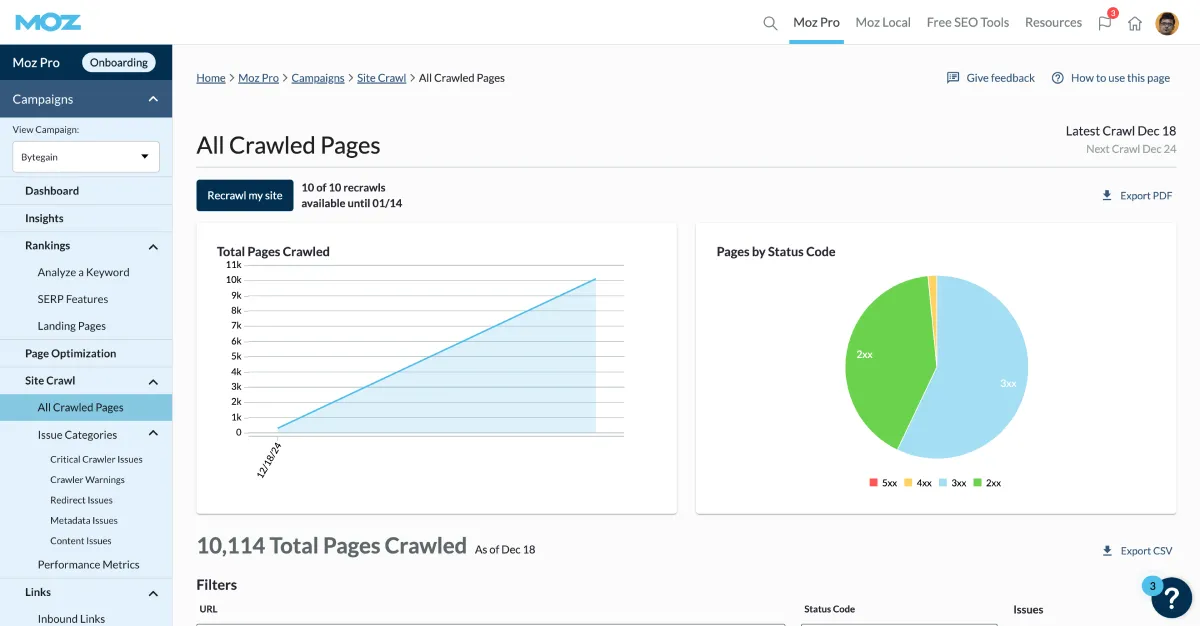
Scans your website for SEO issues like broken links, slow pages, or missing tags. It gives you suggestions to fix these problems and boost your site’s SEO.
4. Backlink Analysis
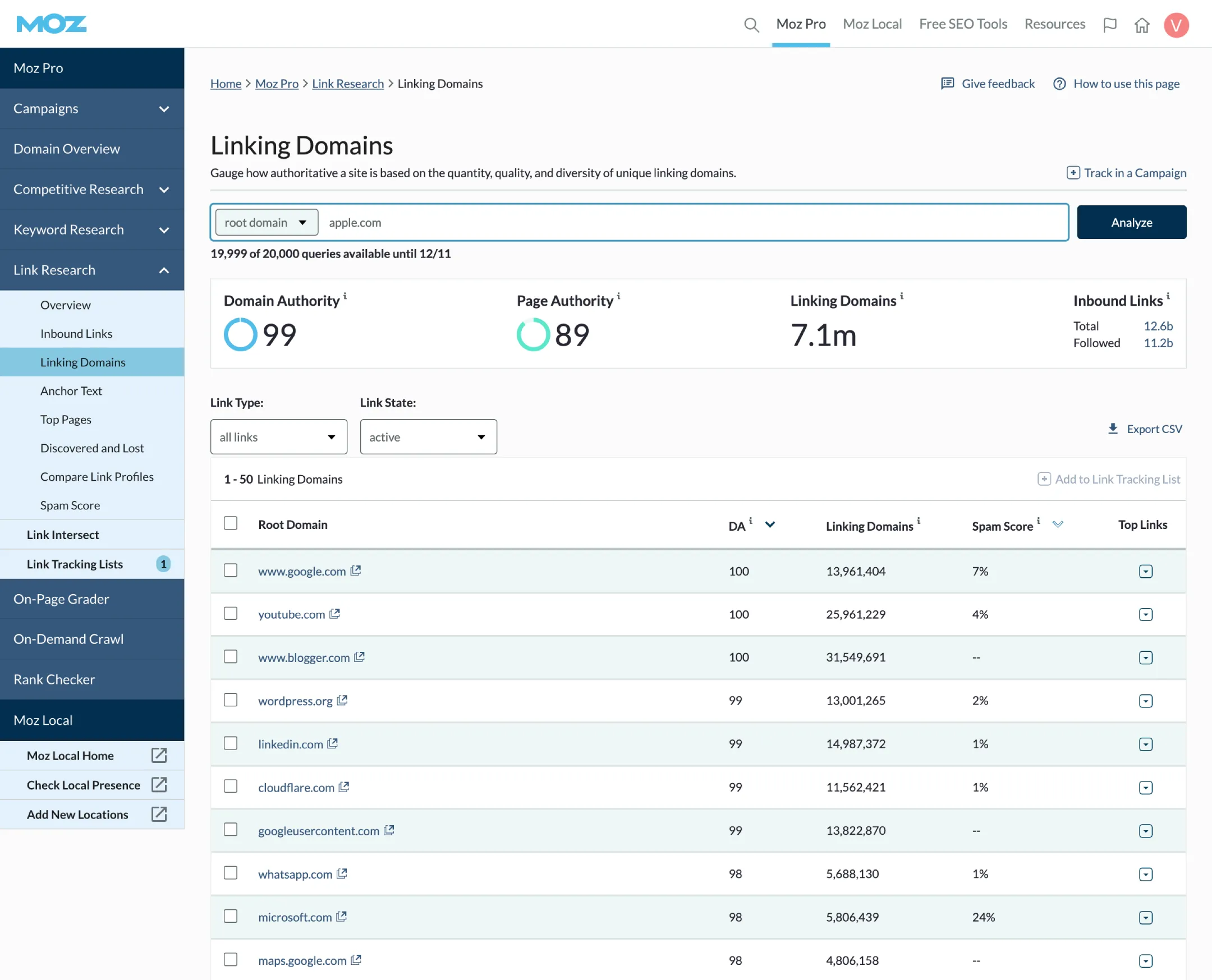
Finds backlinks (links from other websites to yours) and shows you how strong they are. This helps you see if you’re building a strong backlink profile.
5. Competitor Research
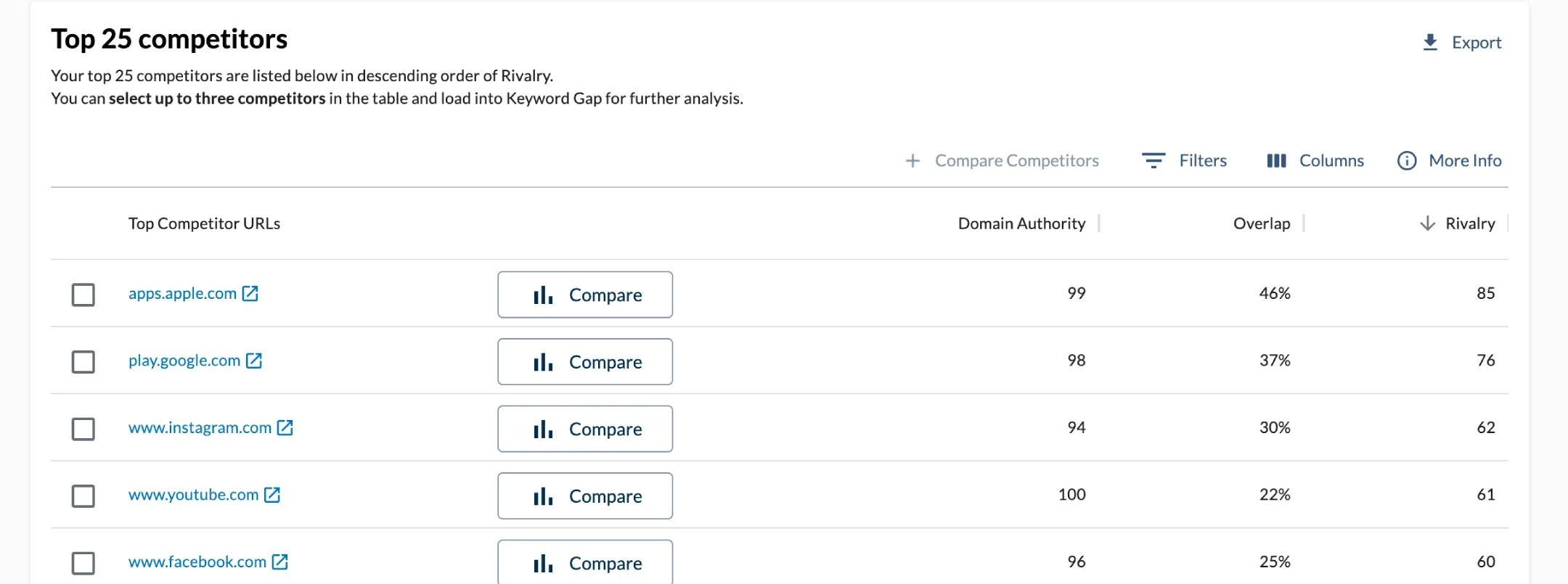
Lets you monitor your competitors’ SEO strategies. You can see what keywords they’re ranking for and how their websites are performing.
These features make Moz Pro a complete tool for managing and improving your website’s SEO performance.
Pros and Cons
Pros:
- User-Friendly Interface
- Accurate Data
- Comprehensive Features
- Great Customer Support
- Detailed Reports
- Regular Updates
- SEO Insights for Beginners
- Local SEO Tools
Cons:
- Pricing may sound costly for some
- Limited Features on Lower Plans
- Learning Curve for Advanced Features
Pricing
Monthly Pricing
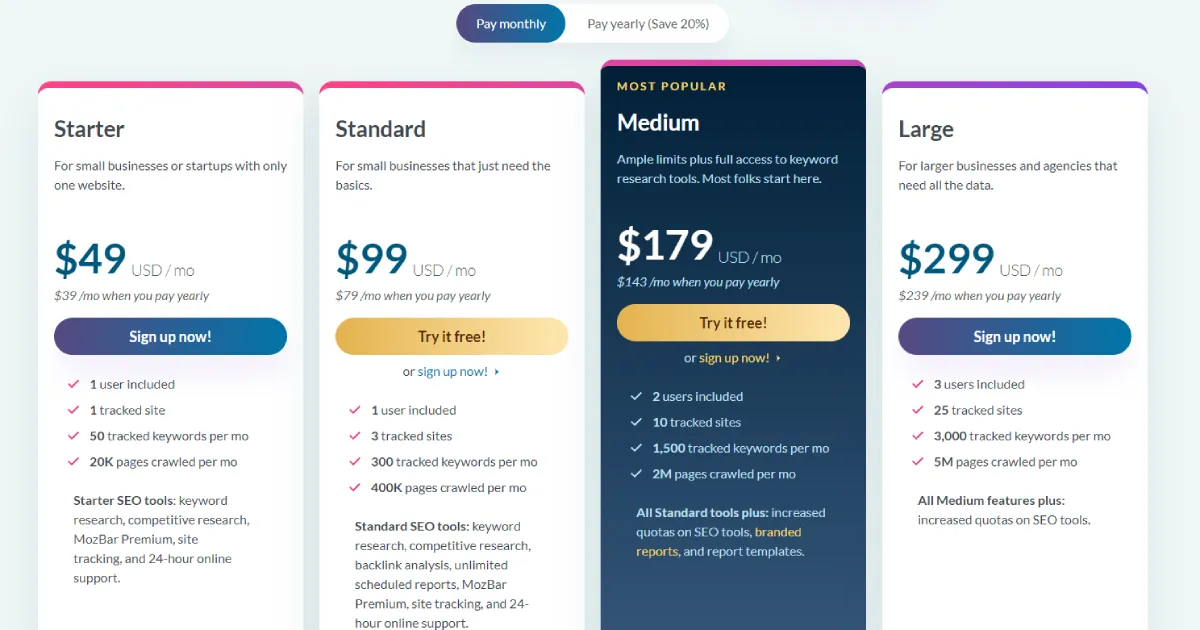
Starter: $49 per month
This plan is ideal for small businesses or startups with only one website. It provides basic SEO tools for keyword research, competitive analysis, site tracking, and 24-hour online support.
Standard: $99 per month
This plan is suitable for small businesses that need more than the basics. It offers additional features like backlink analysis, unlimited scheduled reports, and MozBar Premium, which is a browser extension for quick website analysis.
Medium: $179 per month
This plan is designed for businesses and agencies that require more advanced SEO capabilities. It includes ample limits for keyword research, access to full keyword research tools, increased quotas on SEO tools, branded reports, and report templates.
Large: $299 per month
This plan is best suited for larger businesses and agencies that need all the data and resources. It provides the most extensive features, including even higher quotas on SEO tools.
Yearly Pricing
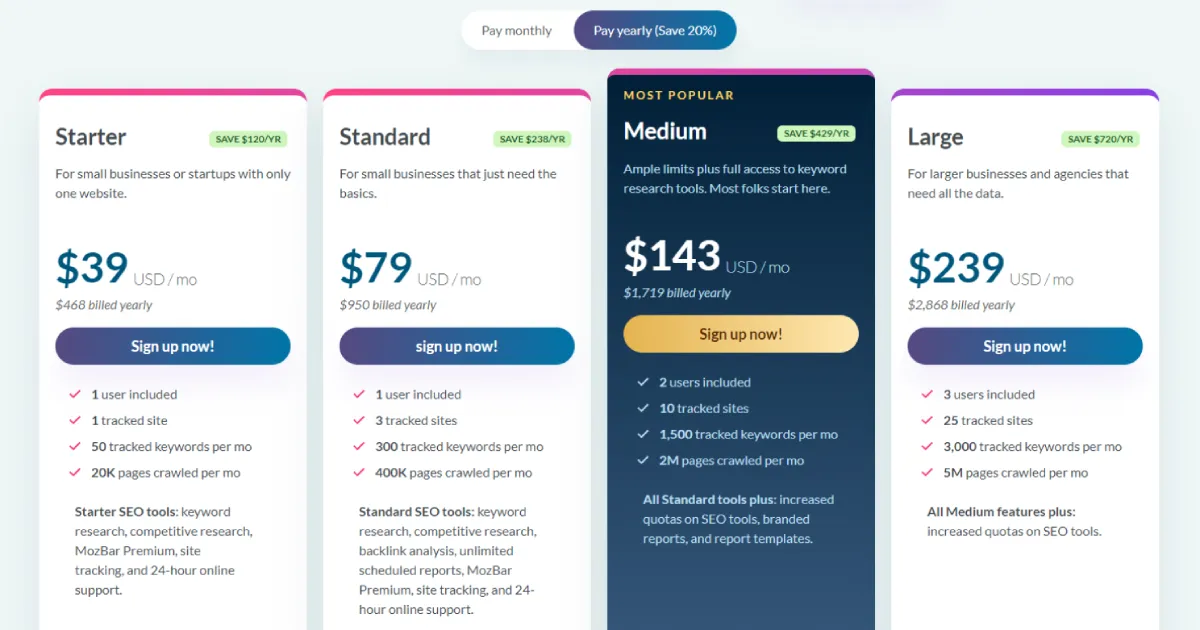
Starter: $468/year (20% savings)
Small businesses or startups with only one website and basic SEO needs.
Standard: $950/year (20% savings)
Small businesses that require more advanced features like backlink analysis and unlimited scheduled reports.
Medium: $1,719/year (20% savings)
Growing businesses and agencies that need access to keyword research tools and increased quotas on SEO tools.
Large: $2,868/year (20% savings)
Larger businesses and agencies that require all the data and features offered by Moz Pro, including increased quotas on SEO tools.
Important Note: the yearly pricing shows a 20% discount compared to the monthly pricing.
Who Should Use Moz Pro?
Moz Pro is ideal for anyone looking to improve their website’s SEO. Here are some types of people who should use Moz Pro:
Moz Pro is great for:
- Small business owners want to improve online visibility.
- Digital marketers tracking SEO campaigns.
- SEO professionals need detailed site audits and keyword tracking.
- Content creators optimize their content for search engines.
- E-commerce owners boosting product page rankings.
- Agencies managing multiple clients’ SEO efforts.
It’s useful for anyone looking to improve their website’s SEO and increase organic traffic.
How to Use Moz Pro?
Using Moz Pro is simple, but here’s a basic guide to get you started:
1. Sign Up and Set Up Your Account: Create an account, choose a plan, and add your website to get started.
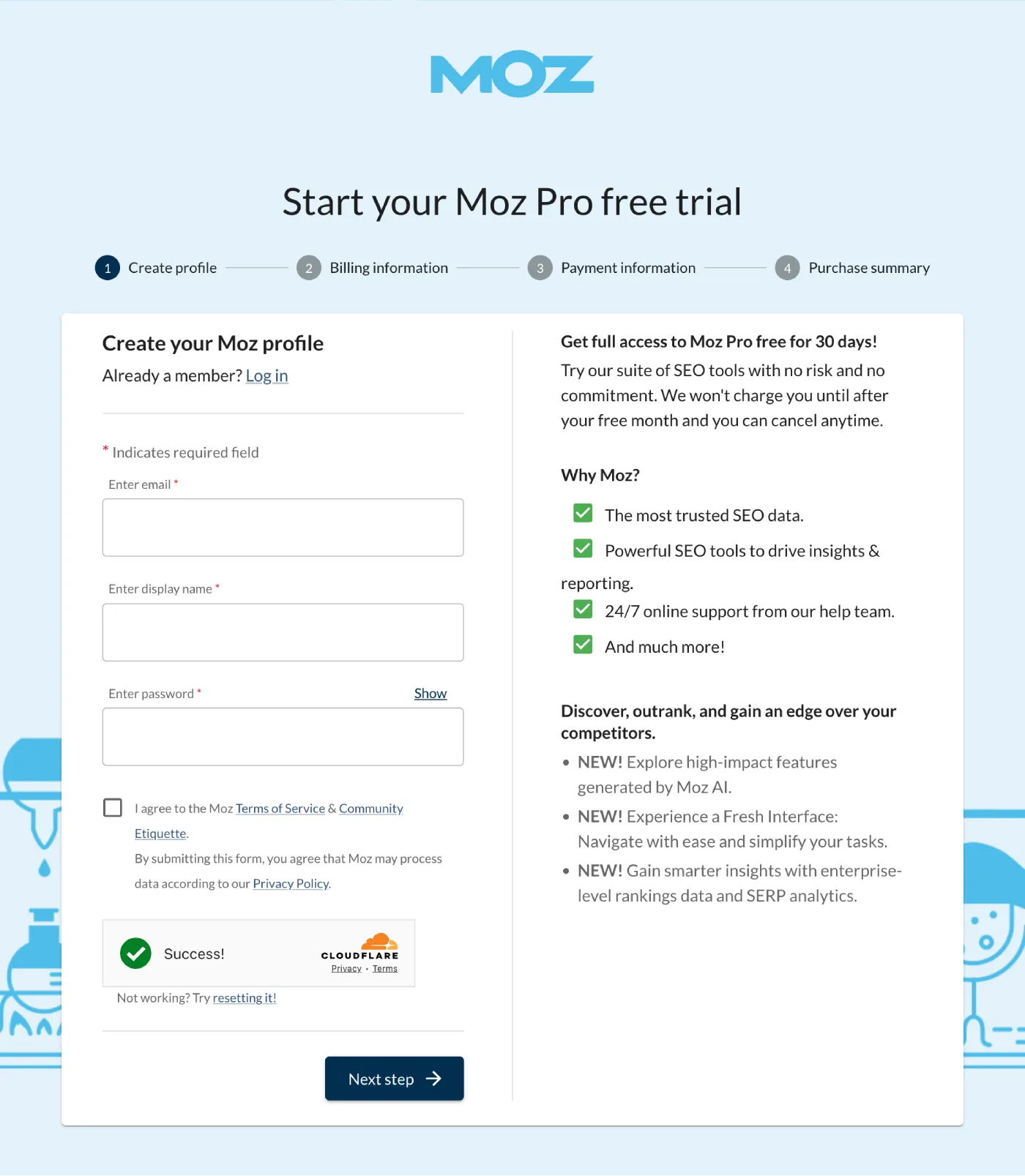
2. Keyword Research: Use the Keyword Explorer to find relevant keywords with search volume and difficulty data.
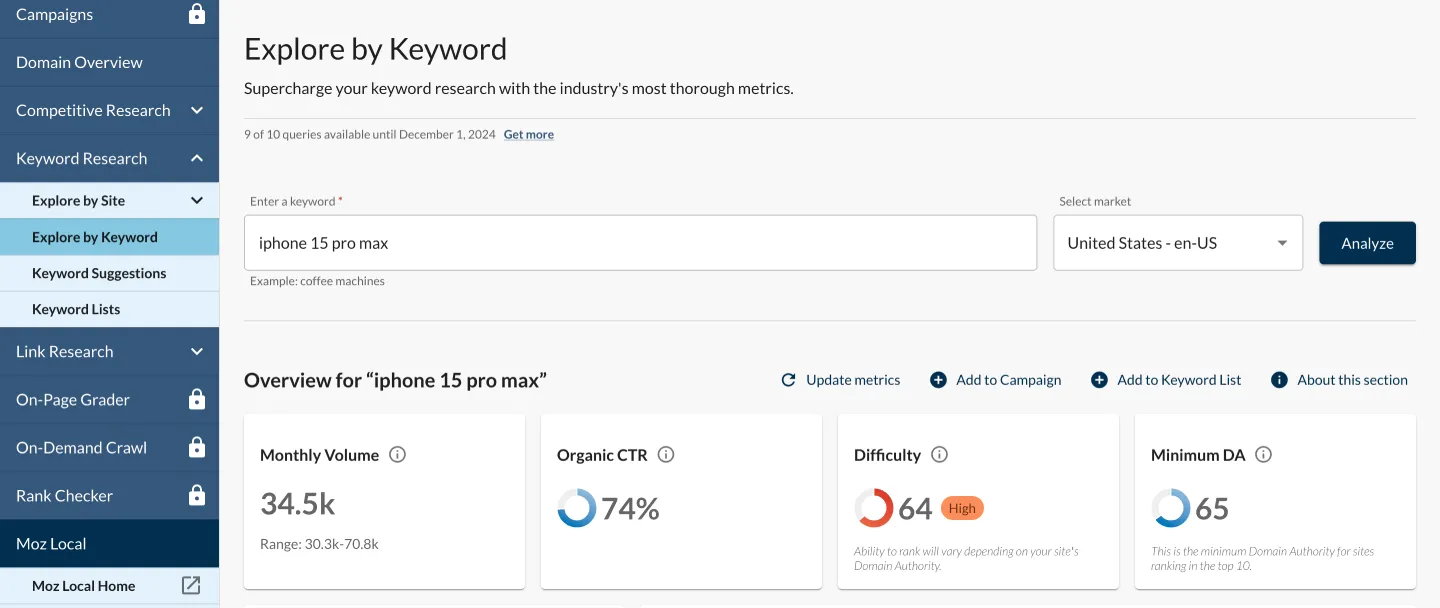
3. Track Rankings in SERP Analysis: Track your keyword rankings over time to see how well your website is performing.
4. Site Audits: Run a site audit to find and fix SEO issues like broken links or missing tags.
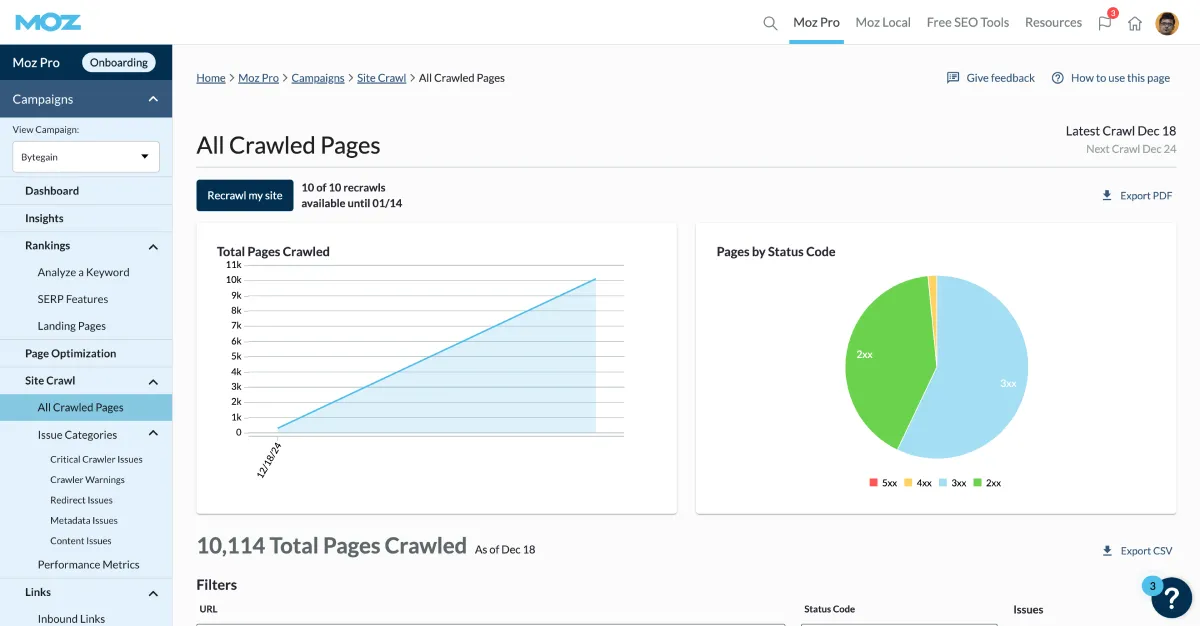
5. Backlink Analysis: Analyze your backlinks to see who’s linking to your site and how strong those links are.

6. Competitor Research: Monitor competitors’ keywords, backlinks, and SEO strategies to stay competitive.
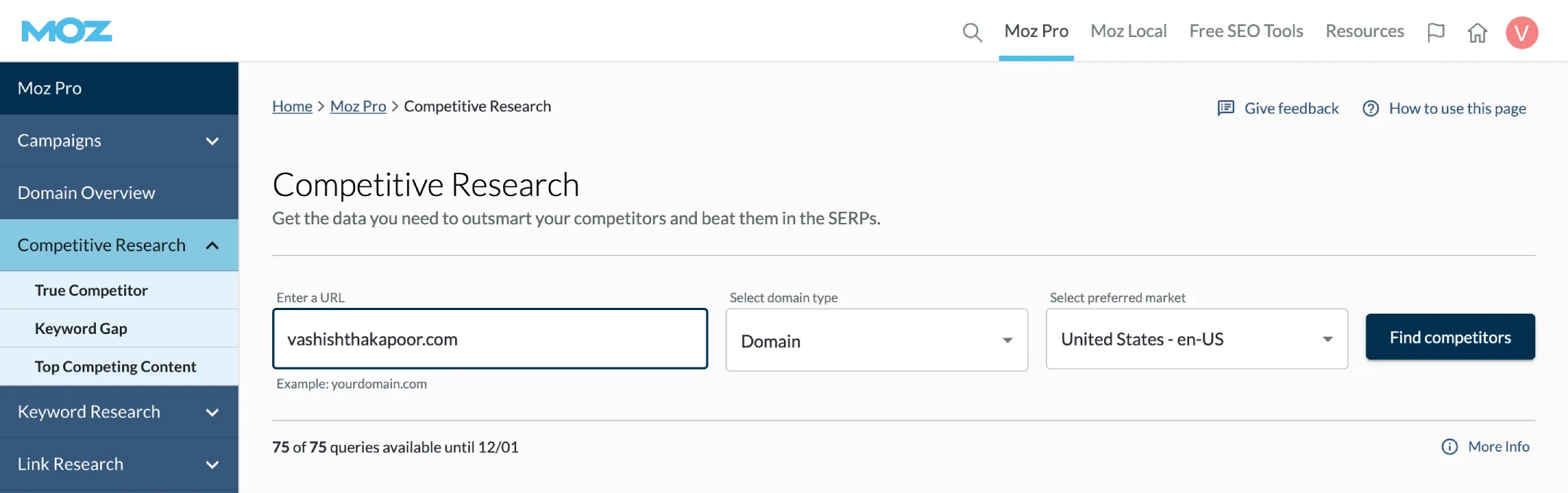
You can find competitors by typing your website URL in Moz Pro.
Based on Keywords overlap, you will get the list which looks like the one in below image. You can then compare them with your own site based on their Domain Authority, Rivalry score and many more metrics when you click compare and open the chart.
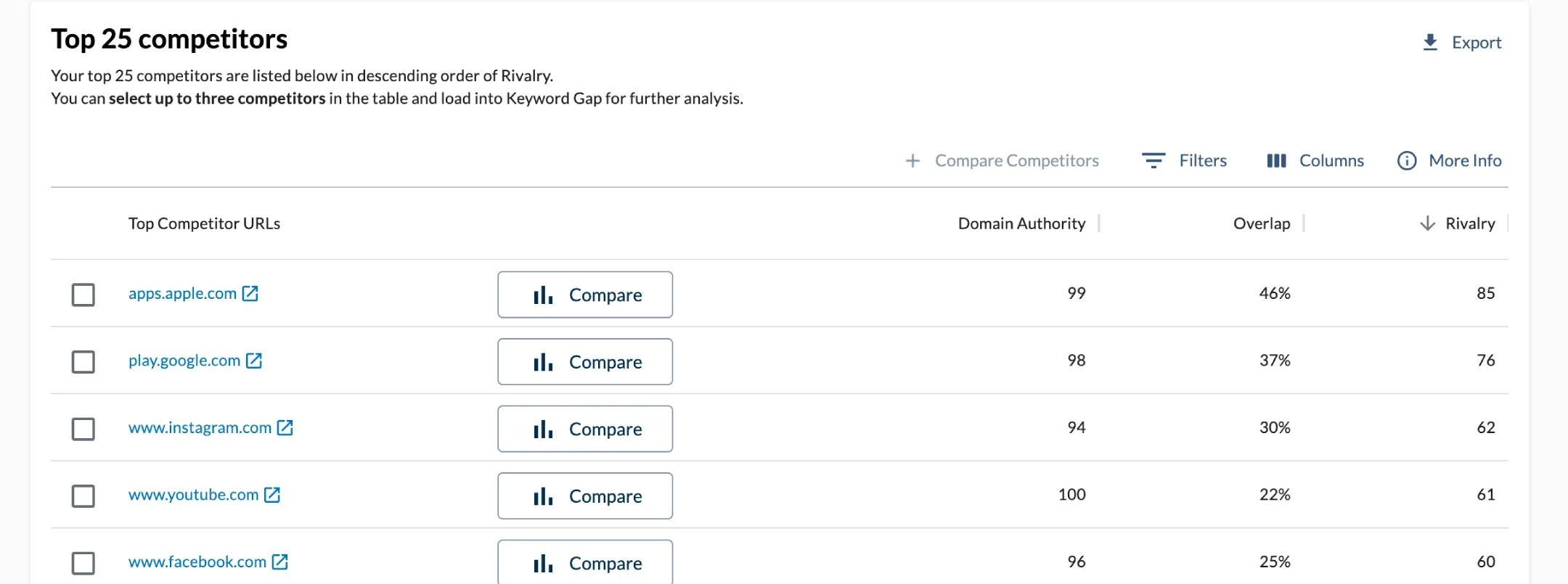
7. Create Custom Reports: Generate and customize reports based on your SEO data to share with your team.
8. Review and Improve: Regularly use the data to make SEO improvements and track your progress.
9. On Page Grader: It lets you analyse your website pages based on your keyword for the optimization you’ve already done. With its report, you can easily understand the scope of improvements to rank better in SERP for that keyword.
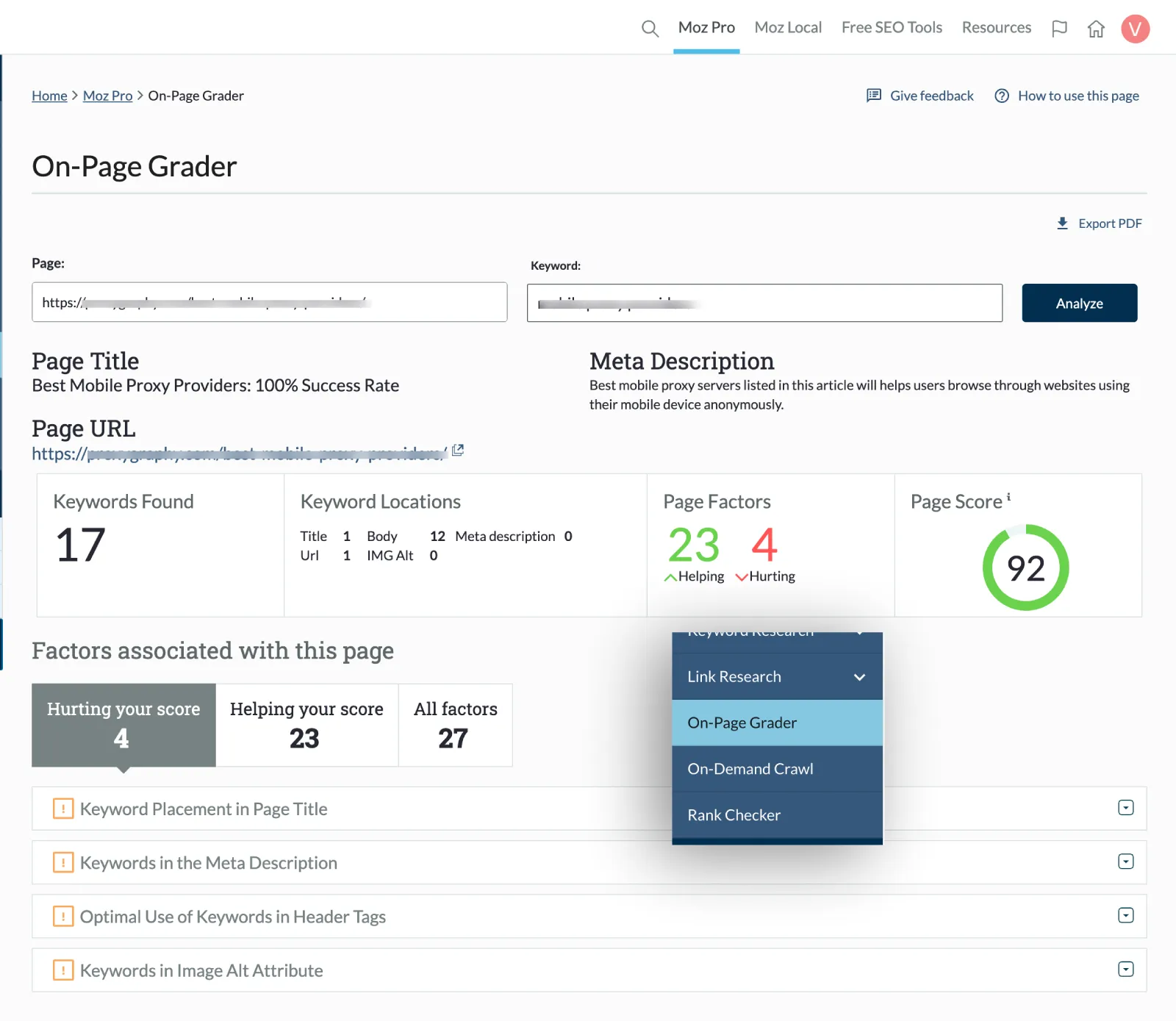
Moz Pro gives you all the tools to manage and improve your website’s SEO, making it easier to grow your online presence.
FAQs
What is Moz Pro?
Moz Pro is an SEO tool that helps you improve your website’s ranking on search engines. It provides tools for keyword research, rank tracking, site audits, backlink analysis, and competitor research.
How does Moz Pro help with SEO?
Yes, Moz Pro is user-friendly. The interface is simple, and even if you’re new to SEO, you’ll find it easy to navigate and understand the data.
Is Moz Pro easy to use?
Yes, Moz Pro is user-friendly. The interface is simple, and even if you’re new to SEO, you’ll find it easy to navigate and understand the data.
Can I try Moz Pro before paying?
Yes, Moz Pro offers a free trial, so you can try out the features and see if it’s a good fit for your needs before committing to a paid plan.
How much does Moz Pro cost?
Moz Pro offers different pricing plans, starting with a basic plan. The cost depends on the features you need, but there’s also a free trial to get started.
Can I track my competitors with Moz Pro?
Yes, Moz Pro allows you to track your competitors’ keywords, backlinks, and other SEO metrics, so you can see how you compare and stay ahead.
Is Moz Pro good for beginners?
Yes, Moz Pro is beginner-friendly. It offers easy-to-understand tools and resources to help you get started with SEO.
Conclusion
In conclusion, Moz Pro is a powerful and user-friendly SEO tool that can help you improve your website’s performance on search engines. Whether you’re a small business owner, marketer, or SEO expert, it provides all the necessary tools to track keywords, fix site issues, analyze backlinks, and monitor competitors.
While it may be a bit pricey for some, the free trial gives you a chance to test it out and see if it’s the right fit for your needs.
Overall, Moz Pro is a great investment if you want to take your SEO efforts to the next level and boost your website’s search engine rankings.
