Creating a WordPress blog has never been easier with SeekhHost WordPress blog hosting control panel. In this article, I am sharing an exclusive WordPress hosting review that will cover SeekaHost domain and WordPress hosting.
So sit tight, and explore the ease of WordPress hosting control panel at SeekaHost with me. You will be mesmerized to know how easy it is to start a WordPress blog in 2021.
SeekaHost Introduction
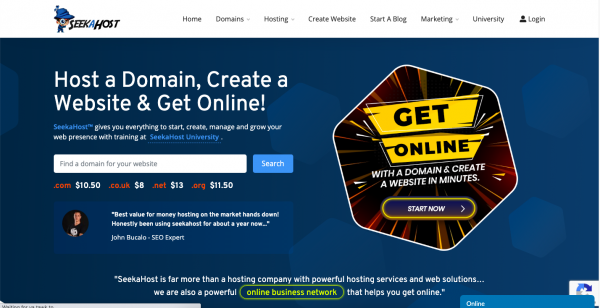
SeekaHost is more than just a hosting company that helps you create, and grow your online business in minutes. Simply choose your preferred domain name, host it on SeekaHost WordPress hosting, and create a powerful web presence.
What are the verious hosting services offered by SeekaHost?
SeekaHost provides fast, reliable, and flexible hosting solutions backed by a great support team. The hosting plans are affordable with fast uptime and use the latest technology to keep your site secure and updated.
Here are bundled hosting services that you can look for at SeekaHost:
- Personal Web Hosting
- Business Web Hosting
- WordPress Web Hosting
- Game Server Hosting
- Premium SEO Hosting
- PBN Web Hosting
- Virtual Private Server hosting
- Dedicated Server Hosting
- Reseller Web Hosting
All the hosting services are super-fast and grow your site visitors by improving the bounce rate. Some common features that you get at SeekaHost includes intuitive and easy to use interface, servers optimized for speed, Linux hosting, latest technologies, SSL protection, and a live 24/7 chat support, so you won’t think about saving few dollars.
It is not possible for me to review each hosting service, so I am sharing in-depth SeekaHost WordPress Hosting review. Hope you like it and think about seeking a hosting of your choice.
What are the reasons to choose SeekaHost?
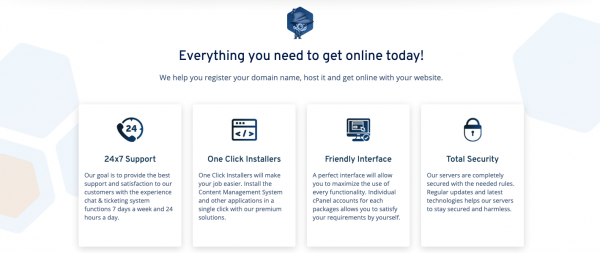
SeekaHost cheap web hosting packages for personal and business website help you get online in minutes. You simply need a domain name that you can register at SeekaHost, host it, and get going.
24/7 Support
Not everyone has the technical expertise to launch a website. To help you get online quickly with peace of mind, SeekaHost offers a chat and ticketing system round the clock day and night.
So whenever you face any issues with your site, just start a chat or open a ticket, and one of the SeekaHost experts will help you.
One-click App Installs
With one-click installer, you can install any CMS like WordPress, or any other application in a single click. No technical expertise or coding required at your end.
Easy to Use Interface
Manage your websites with individual cPanel accounts and add domain, SSL, and email accounts.
Full Security
All the SeekaHost servers are completely secured with the latest updates and technologies to run your site at blazing speed and keep it safe for browsing.
Now let me get down to the main section of this article and review its WordPress hosting services.
SeekaHost WordPress Hosting Review
[wp-review id=”15305″]Get your WordPress blog or website up and running with one-click WordPress installation with SeekaHost WordPress hosting plans. Get unlimited account & bandwidth, automatic weekly backups, and cPanel.
There are 4 WordPress hosting plans to choose according to your website needs.

- Starter Plan: 1 WP Site, 2 GB Space and 10 GB Data transfer
- Standard Plan: 3 WP Sites, 15 GB Space and 30 GB Data transfer
- Growth Plan: 5 WP Sites, 50 GB Space and 50 GB Data transfer
- Premium Plan: 10 WP Sites, 100 GB Space and 100 GB Data transfer
How To Launch Your Site/Blog with SeekaHost WordPress Blog Hosting Control Panel?
To help you start creating a website, I have prepared a step-by-step guide on how to register a domain, choose a hosting plan, and launch your website.
Go to the official SeekaHost website by clicking the button below.
Buying Domain for just $10.5
So, first things first, you need to register a new domain name. You will see a search box to enter a domain name. Just type in a domain name, and click on search.
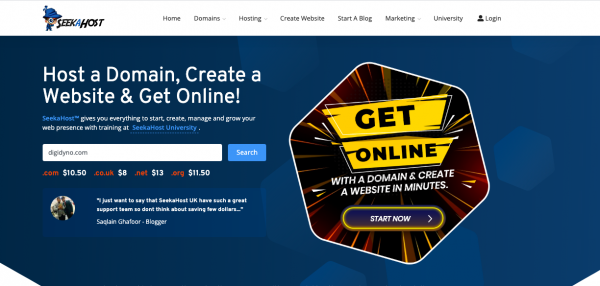
It will check for the domain availability and if available, you can proceed by creating your account and adding it to the cart.
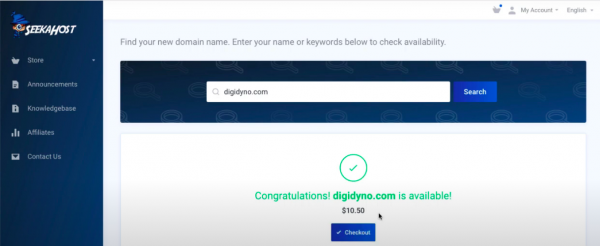
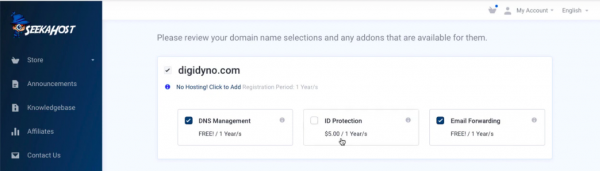
After you click on checkout, you can select the add ons like free DNS management, and email forwarding option for free.
Now, click on the Continue button at the bottom, and on the next page fill in your details.
Choose the currency as USD and preferred payment method either PayPal or Debit/Credit Card.
Agree to the terms and conditions and proceed with checkout. You will be redirected to the secure payment gateway where you can enter your card details and make the payment.
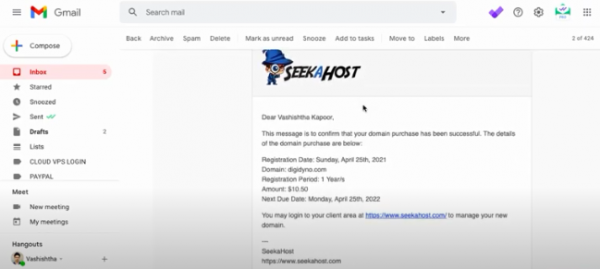
Check your email inbox where you will receive an email confirming the domain registration to be successful.
Buy a Domain on SeekaHost NowBuying the Hosting Plan for $12/year
Now that you have your domain registered, it is time to host it by choosing a preferred WordPress hosting plan. For that, again visit the SeekaHost’s WordPress Hosting plans, and choose the starter WP hosting plan.
It will again as you to signup for SeekaPanel and Seekahost.app
Register and verify your email. Once done, you will see a screen to subscribe to your first hosting subscription.
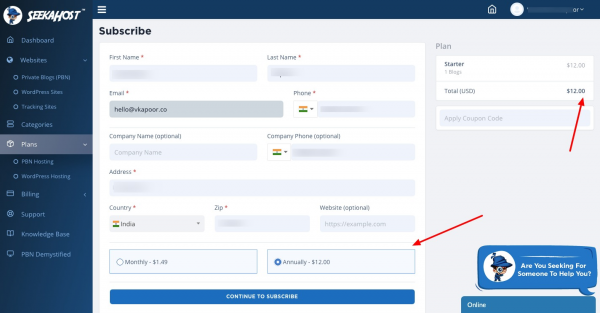
Enter your personal details, and choose to bill annually to save money. Finally click on the Continue to Subscribe button.
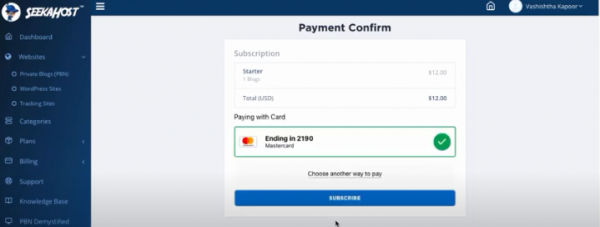
On the next page, choose the preferred payment methods, and click on Subscribe.
Since I have chosen the starter plan, I can host a single website and the dashboard shows 0/1 website site usage.
Next, click on the “Create New WP Site” button.
Enter your domain name, blog title, let the blog visibility be turned ON, and click on the Add WordPress site button.
Hurray! Your WordPress blog is active and online with few clicks. Wasn’t It easy?
Host your WP Blog with SeekaHost WordPress Hosting NowPointing the nameservers to SeekaHost WP hosting
The site might be live but the set up is not yet over as you need to ensure that the nameservers of your domain are pointing to SeekaHost.
Click the setting option to view details of your WP hosting plan. The screen also has the Nameservers that you can copy.
To point the nameservers to SeekaHost, go to domain settings and click on manage nameservers.
Instead of the default nameservers, choose the custom nameservers.
Copy and paste the nameservers in both the fields and click on the “Change Nameservers“ button.
More Features in SeekaHost’s SeekaPanel
We’ve discussed hosting your first blog with SeekaHost Control Panel in this review. However, there are still features that you can use further to enhance your blogging experience.
Daily backups
On the right sidebar of your site’s panel, you would be able to see daily backups of your WP sites. You can download it and save it in your local computer as well.
You can see daily backups of your WordPress blog from inside the dashboard.
Email Accounts
Now that you need not buy an email hosting plan from a third-party provider. Nor do you need to buy it separately. It is already included in your WP hosting plan.
Conclusion
SeekaHost WP hosting is bang for your bucks.
A standard WP hosting plan from any other provider costs $30/mo while SeekaHost WP hosting is just $1.49/mo to start with.
Get Started Now