Advertisers always look for new, more effective ways to reach their target audiences. The problem is that there are so many advertising networks out there it can take a lot of work to know which ones are worth your time and money.
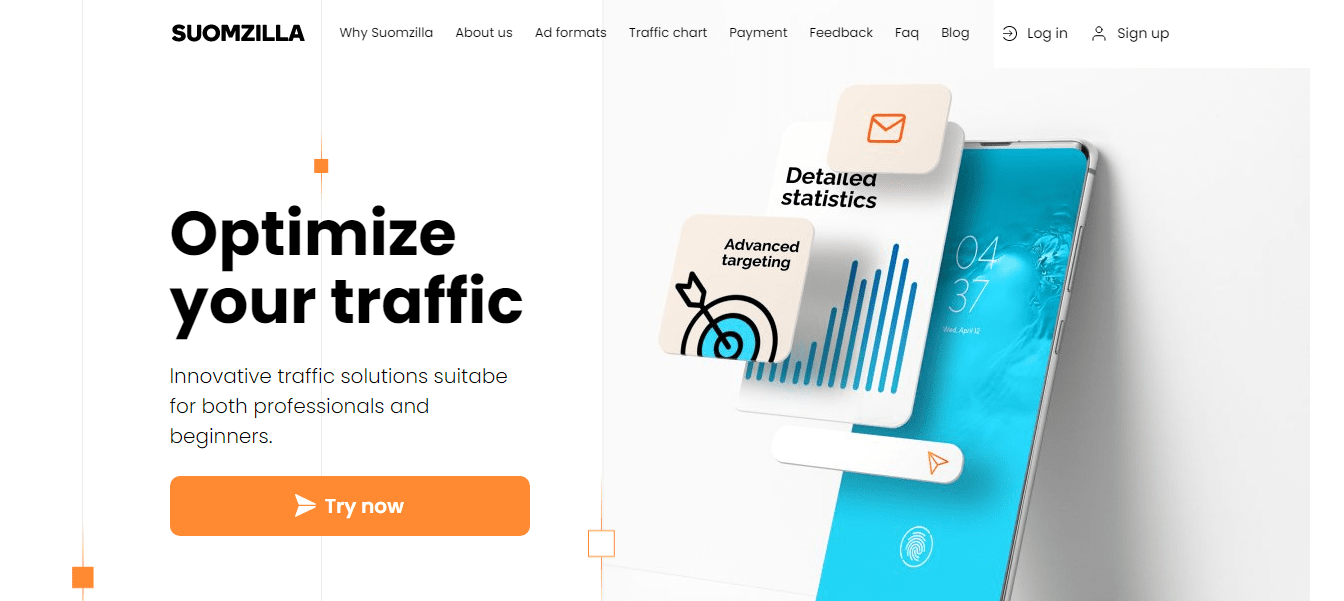
Suomzilla is a Finnish advertising network that has been around for a long time. They have a wide range of ad formats and targeting options, plus they offer competitive rates and excellent customer service.
Let us understand more about Suomzilla in my exclusive Suomzilla review.
What is Suomzilla?
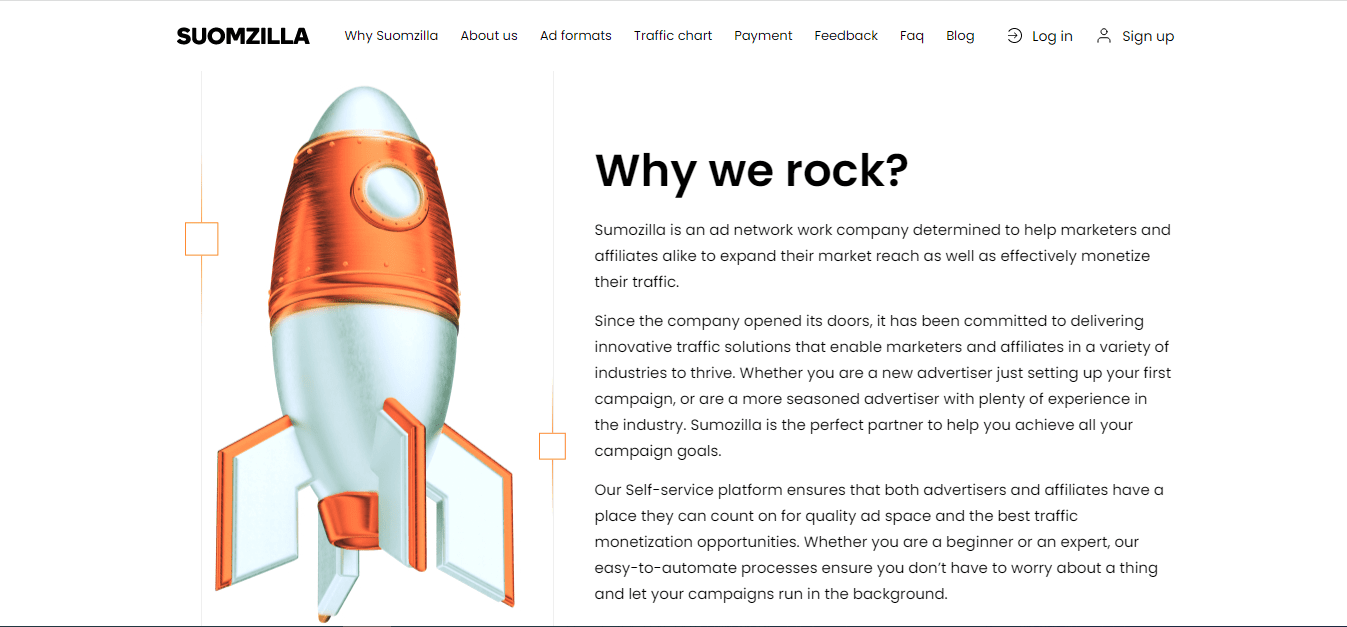
Suomzilla is a comprehensive advertising network platform aimed at helping marketers and affiliates to expand their target market and maximize the potential of their website traffic.
With a focus on delivering innovative solutions, Suomzilla has been dedicated to providing its clients with the tools and resources they need to succeed in their respective industries.
Whether you’re a newcomer to advertising or an experienced marketer, Suomzilla offers the ideal solution for optimizing your advertising campaigns.
The self-service platform provides a reliable and efficient platform for advertisers and affiliates to monetize their website traffic. With easy-to-use automated processes, marketers can focus on the bigger picture while Suomzilla takes care of the rest.
In addition, Suomzilla also offers convenient and timely payment options, including credit cards, digital wallets, and bank transfers, ensuring that clients from diverse industries and locations can access payment options that suit their needs.
Verticals & Ad Formats Supported By Suomzilla
Native Ads:
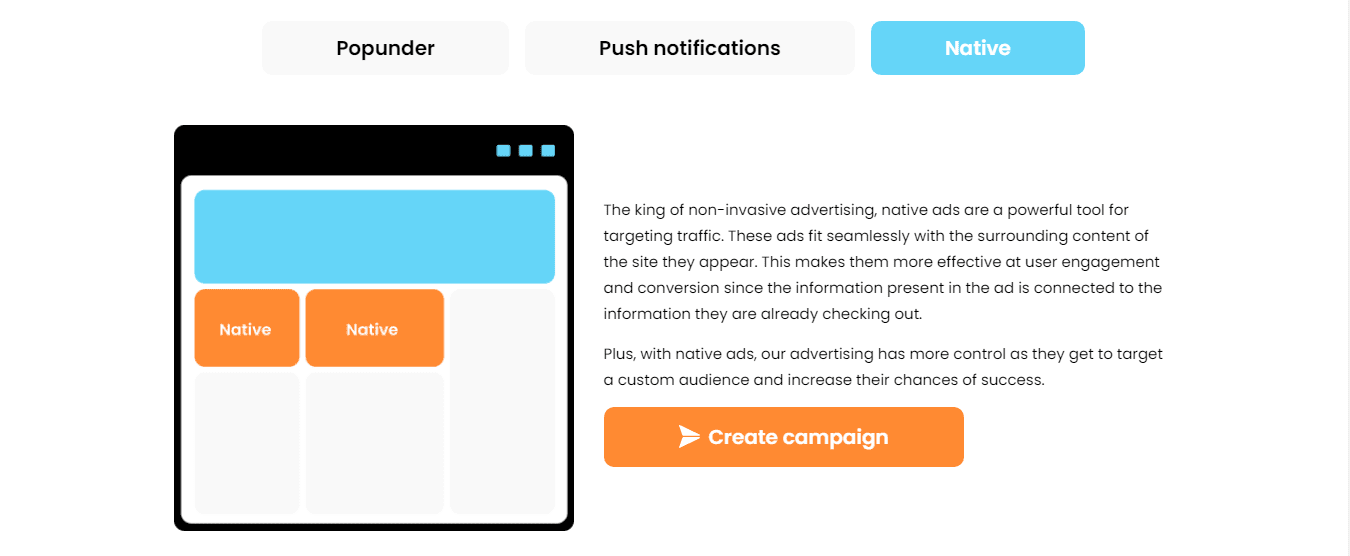
Non-invasive advertising option that blends seamlessly with surrounding site content. Target a custom audience for increased chances of success.
Push Notifications:
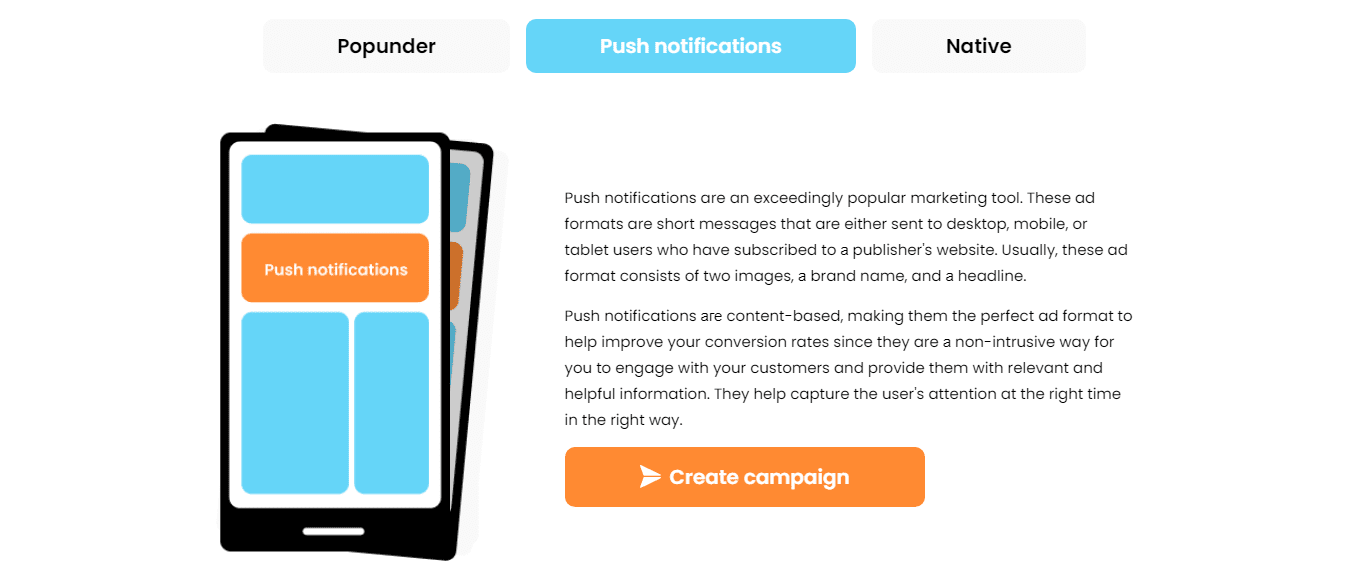
Short messages are sent to subscribers of a publisher’s website on desktop, mobile, or tablet. Content-based format improves conversion rates with non-intrusive engagement.
Popunder Ads:
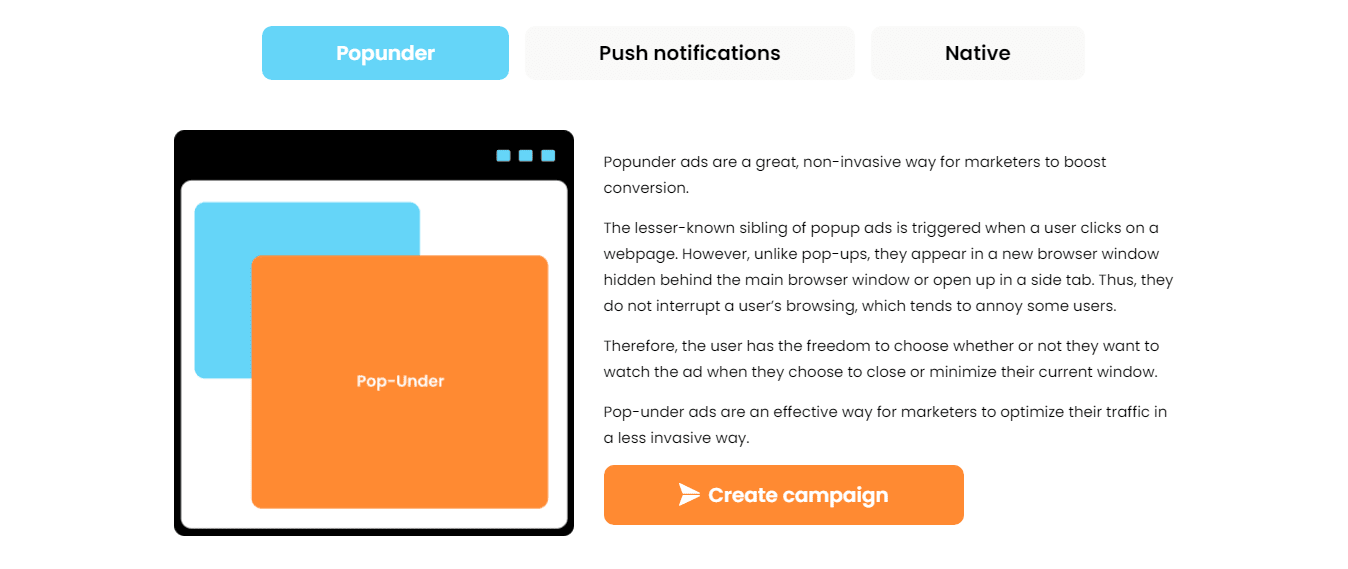
Non-invasive way to boost conversion without interrupting users’ browsing. Triggered when a user clicks on a webpage and appears in a new browser window.
How To Sign Up and Run A Campaign At Suomzilla?
Go to the official website of Suomzilla and click on ‘Try now’ or Sign Up.
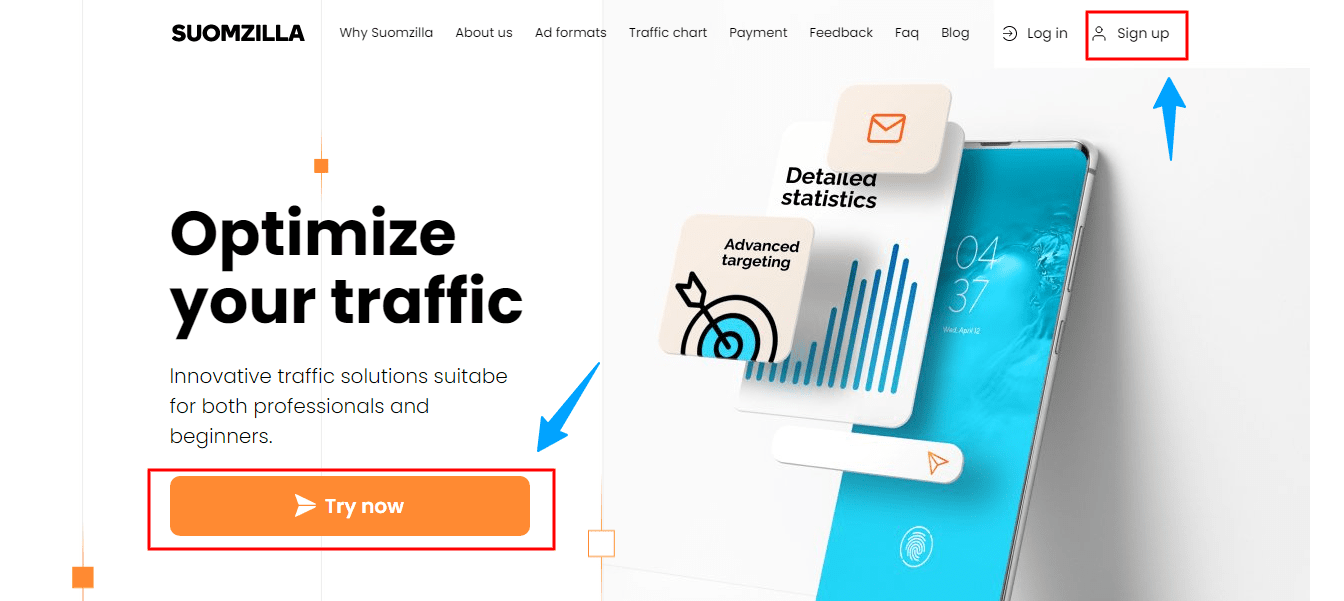
Fill up the details asked for, check the box, and click on ‘Sign up’.
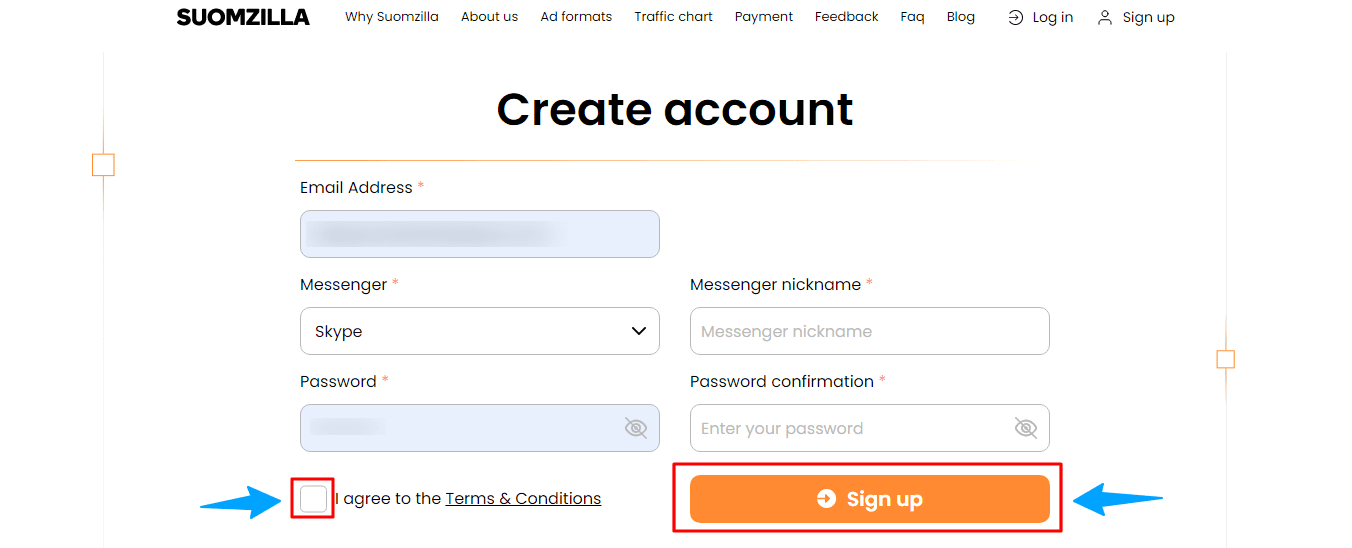
Verify your email address. This is what their dashboard looks like.
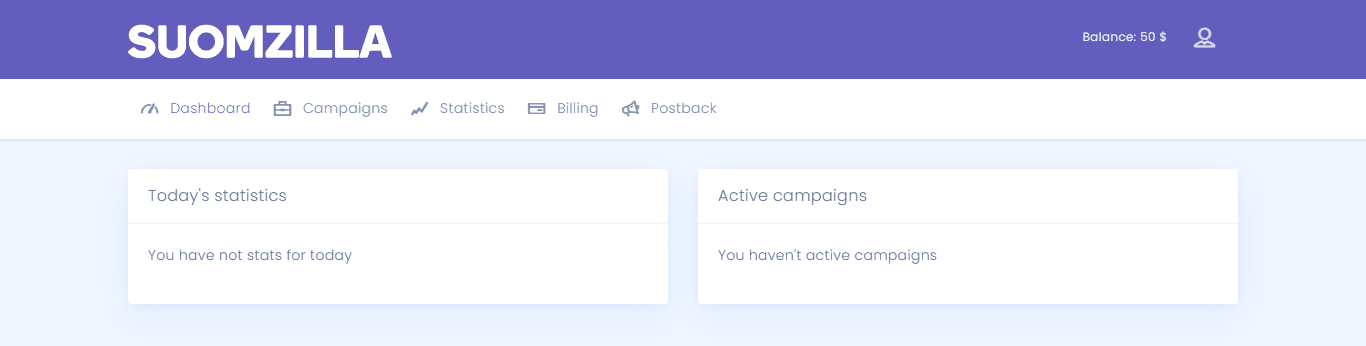
To create a new campaign, go to Campaigns, and click on Create new campaign.
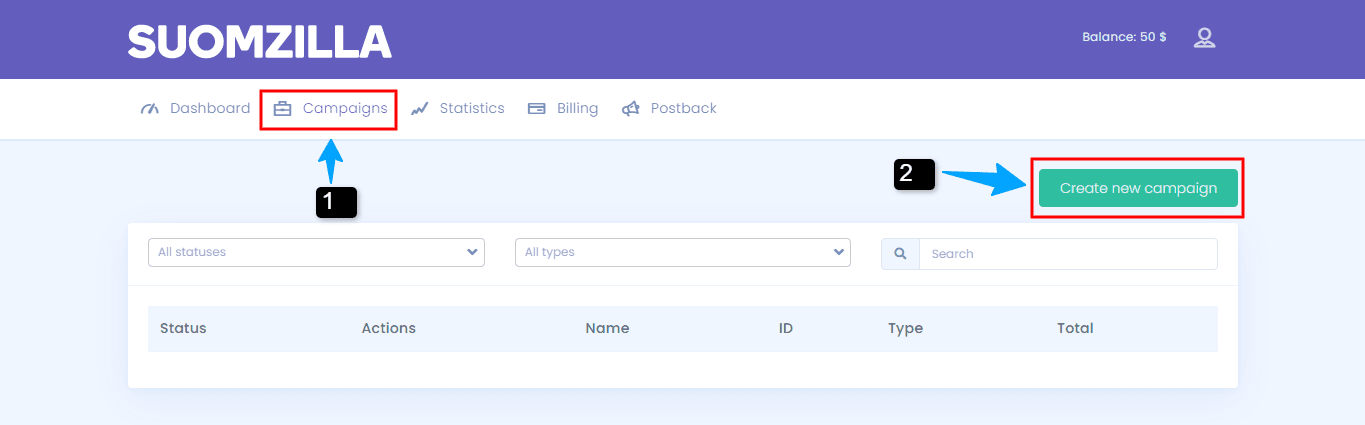
Enter a campaign name, select the ad format (Popunder, Native, Push), and the Pricing Model. Set the price for 1000 impressions, and enter the landing page URL.
You can also set the Daily limit, Frequency capping, and the status after moderation as Play or Pause.
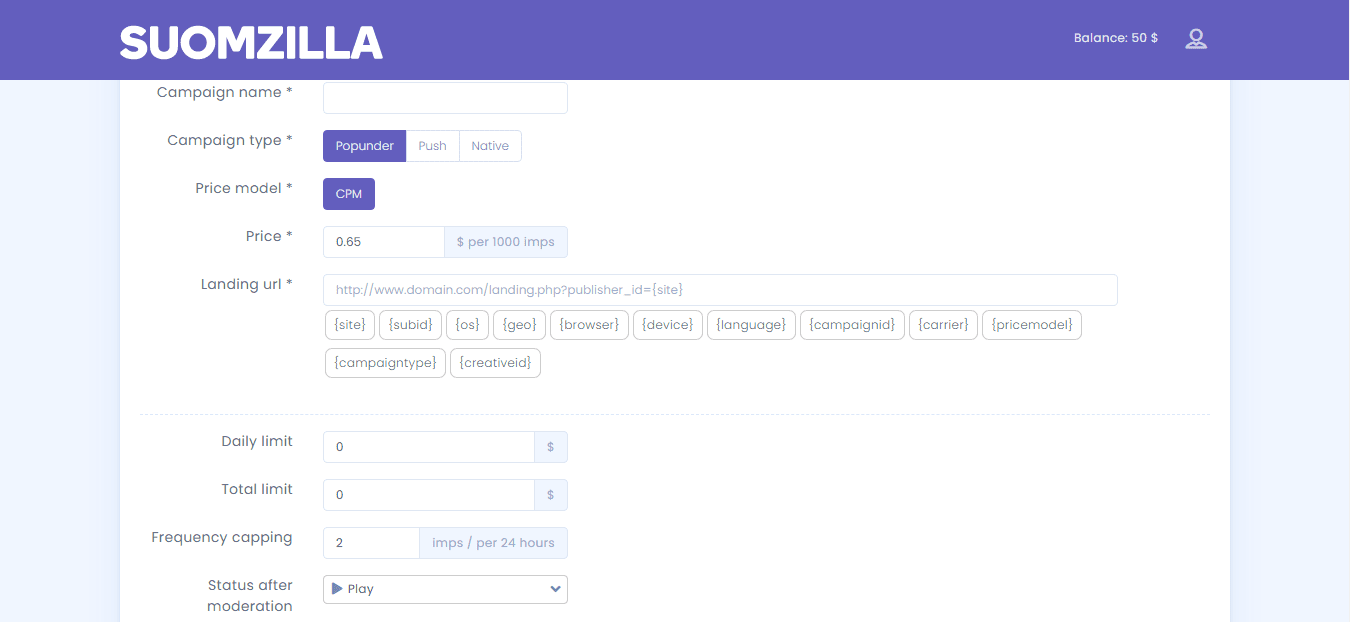
Scroll down and you will find 4 Tabs. Configure the Geo and Language, Carrier and Device, Publishers, and Time Targeting.
Geo and Language:
You can run a campaign in any country, state, or a city by adding them with a preferred language. You can also exclude a particular location if you want.

Carrier and Device:
Choose the connection type as Mobile, WiFi, or both. The traffic type could be mainstream, adult, or both. You can select Carrier only when you have selected the countries in which you want to run the campaign.
Select the device as Laptop, Phone, or Tablet and then select the Operating system. If you select the device as desktop, you will get OS options for Windows, Mac OS, and Linux. For Tablet and Phone, you can select Android and iOS.
Different versions can be selected for Windows, Mac, Android and iOS.
Supported browsers for Desktop include IE, Firefox, Chrome, Opera, Edge, UC, and Yandex. For mobile and Tablet, supported browsers include Safari, Mozila, Chrome, Opera, Android Webview, MIUI browser, UC, Mobile Samsung browser, Android browser, Opera Mobile, and Yandex.
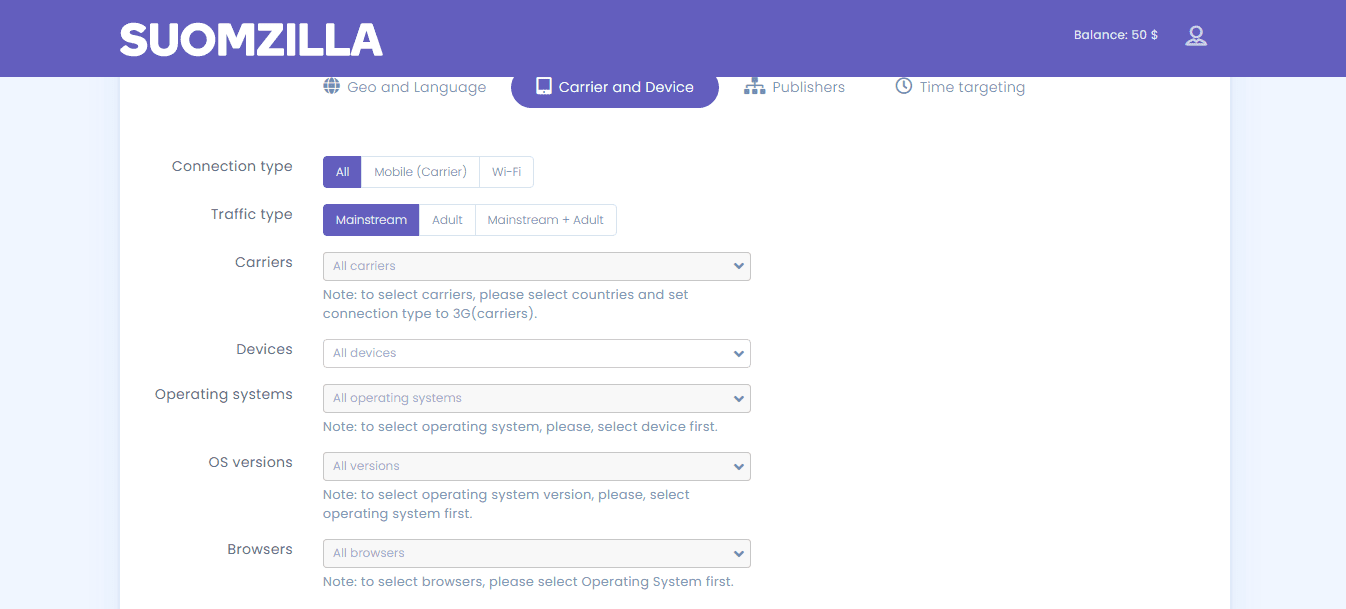
Publishers:
You can add or exclude Publisher Ids. By default the Partner and XML feeds traffic is turned ON. If you turn it OFF, you will get only direct sources.
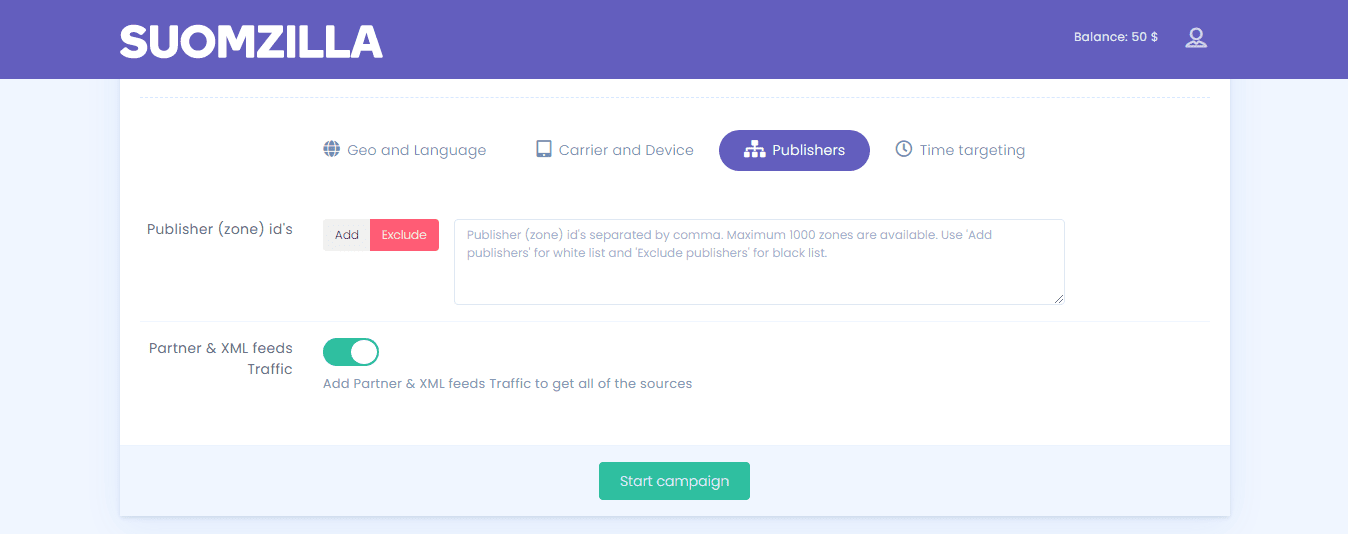
Time Targeting:
Simply select the campaign schedule Time and Days on which you want to run the campaign.
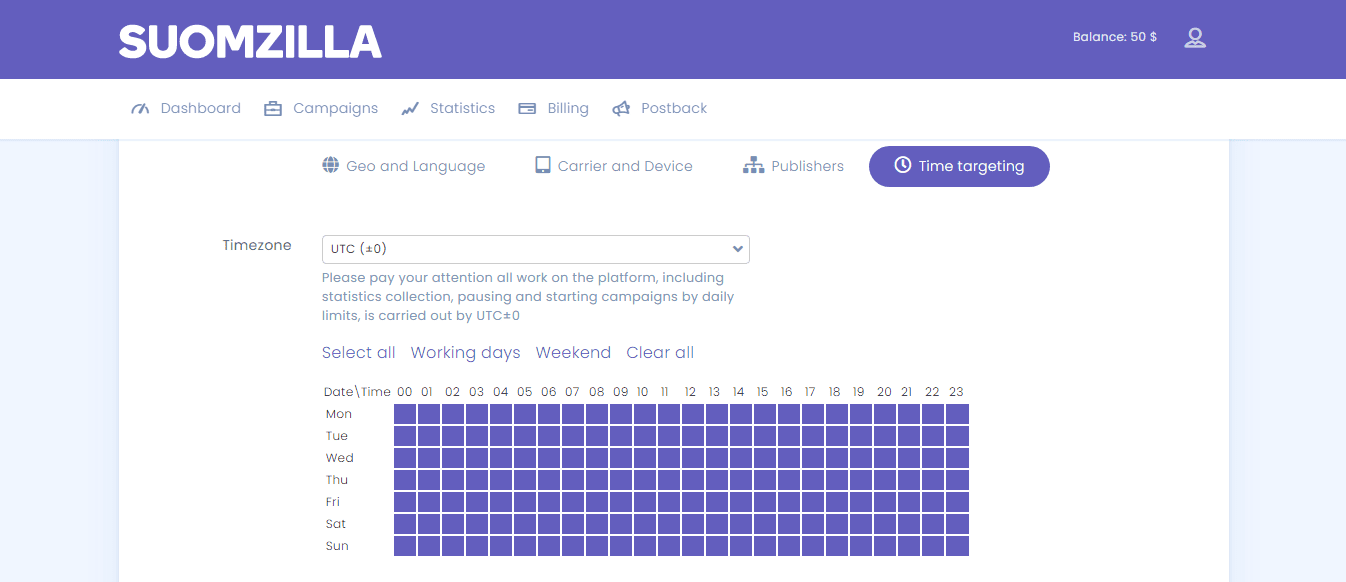
Finally click on Start Campaign.
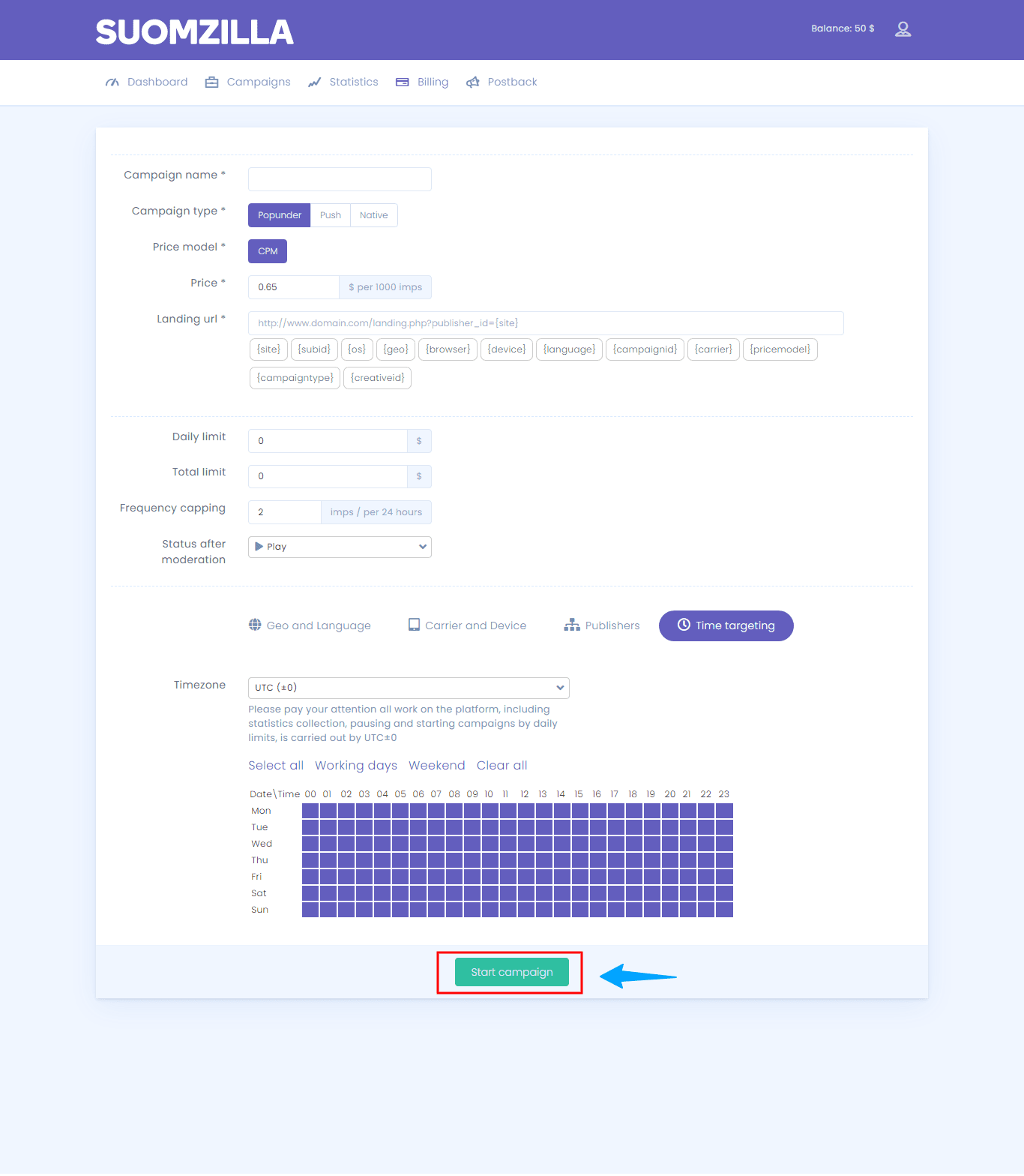
Once your campaign is active, you can check its performance in the Statistics section. You can track clicks, impressions, conversions, and the amount of Dollars spent for that campaign.
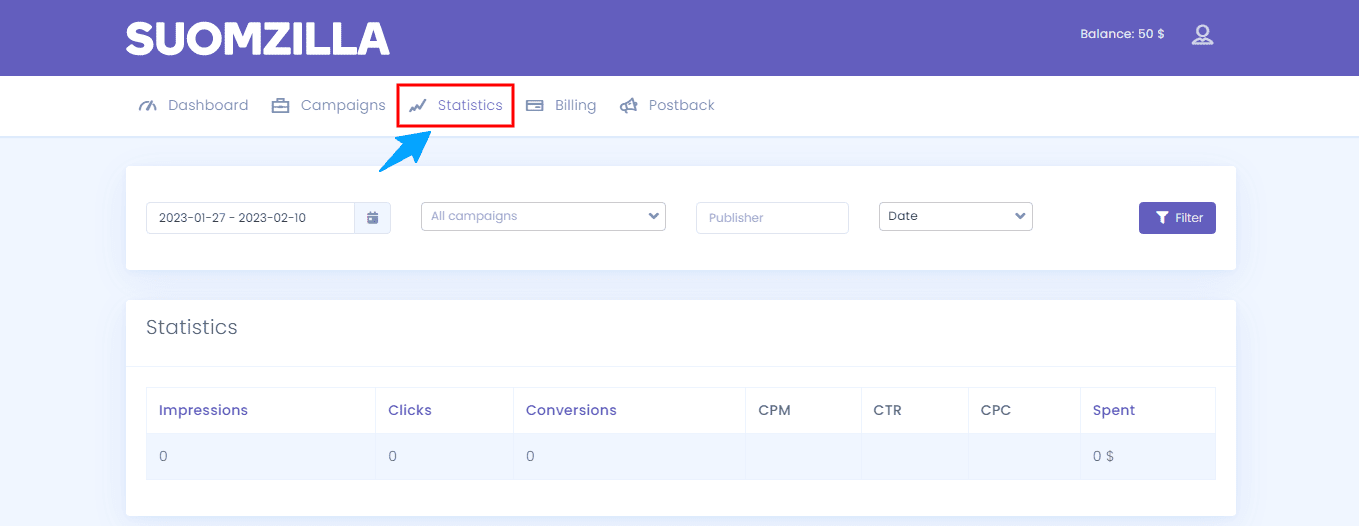
You can set filters and check out detailed statistics in the form of graphs here.
Here you will find your postback URL. You can integrate affiliate tracking software with your Postback URL by changing the {subid} with your tracking tool.
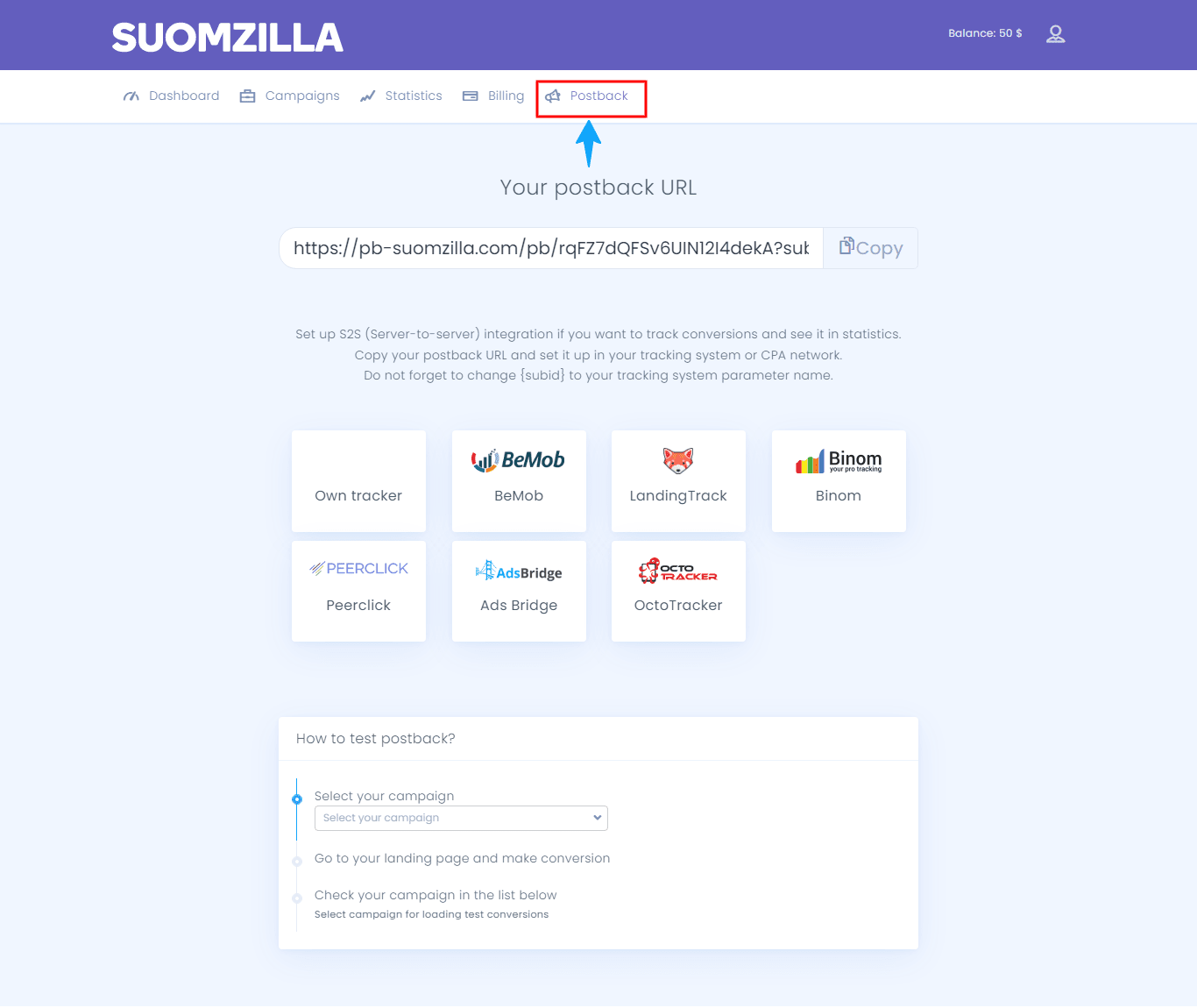
Why Do I Recommend Using Suomzilla?
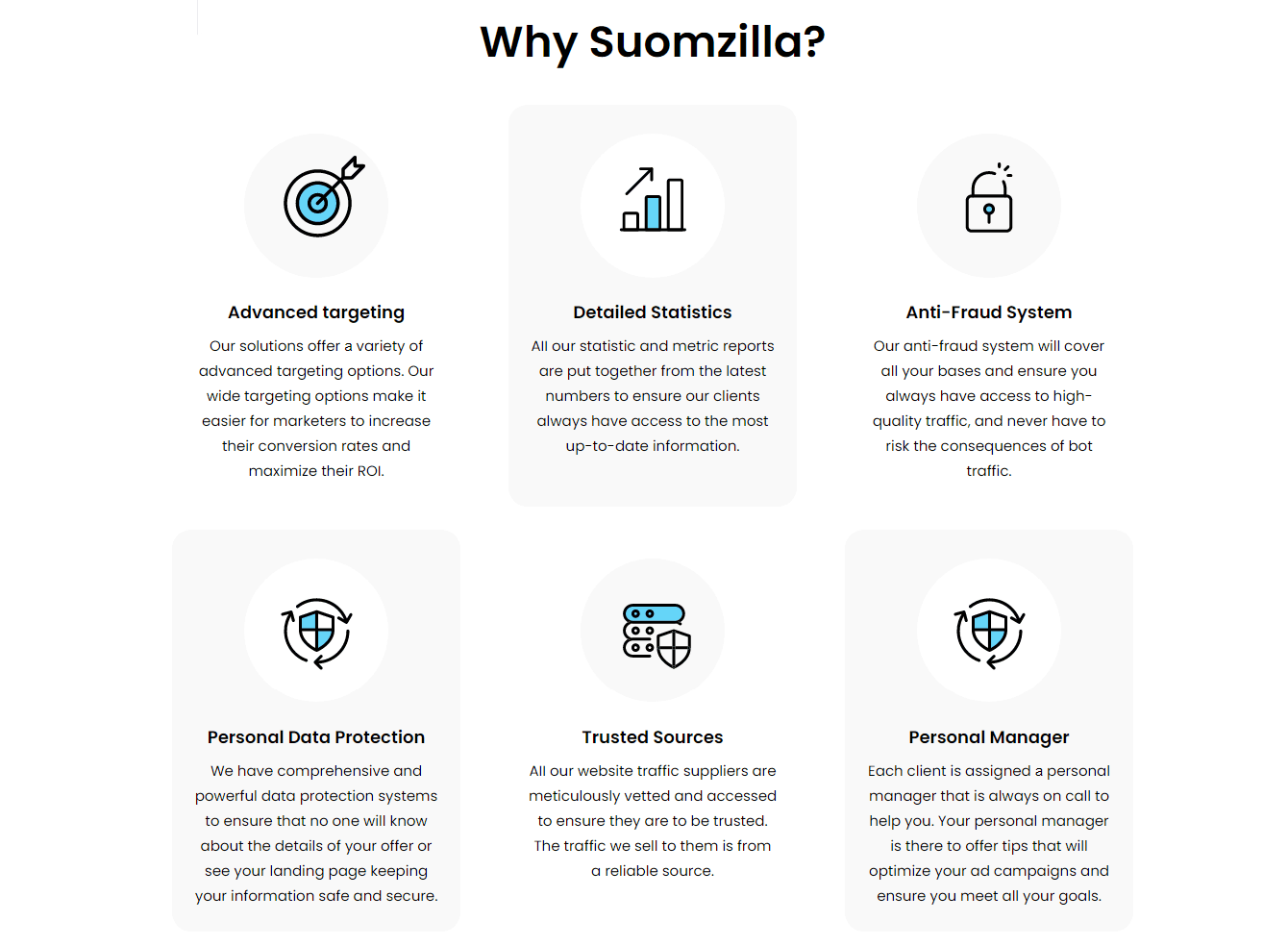
- Personal Manager: Each client is assigned a personal manager who is always on call to help optimize ad campaigns and reach goals.
- Trusted Sources: All website traffic suppliers are vetted for reliability and trustworthiness.
- Personal Data Protection: Comprehensive data protection systems protect client information.
- Anti-Fraud System: The system protects against bot traffic for high-quality traffic only.
- Detailed Statistics: Up-to-date information through the latest statistics and metrics reports.
Supported Verticals
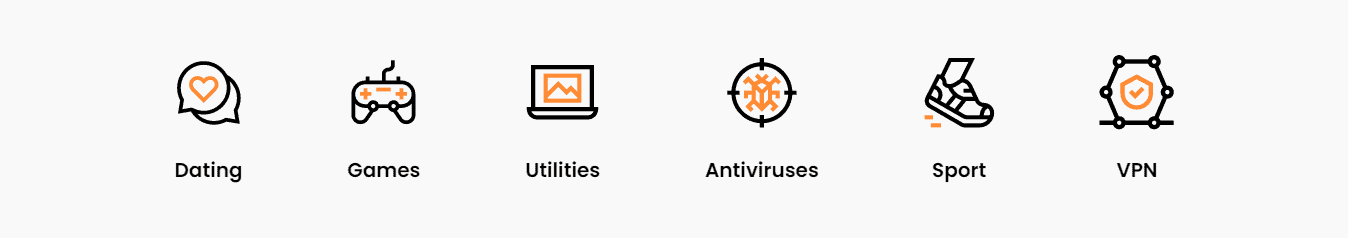
Suomzilla Payment Methods
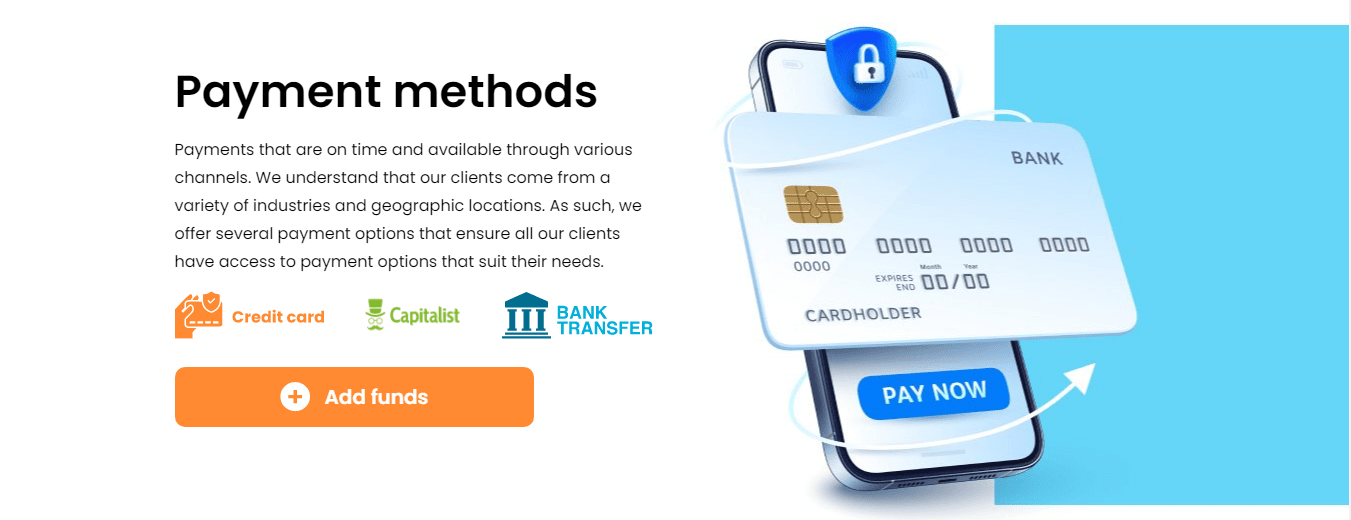
Suomzilla Review
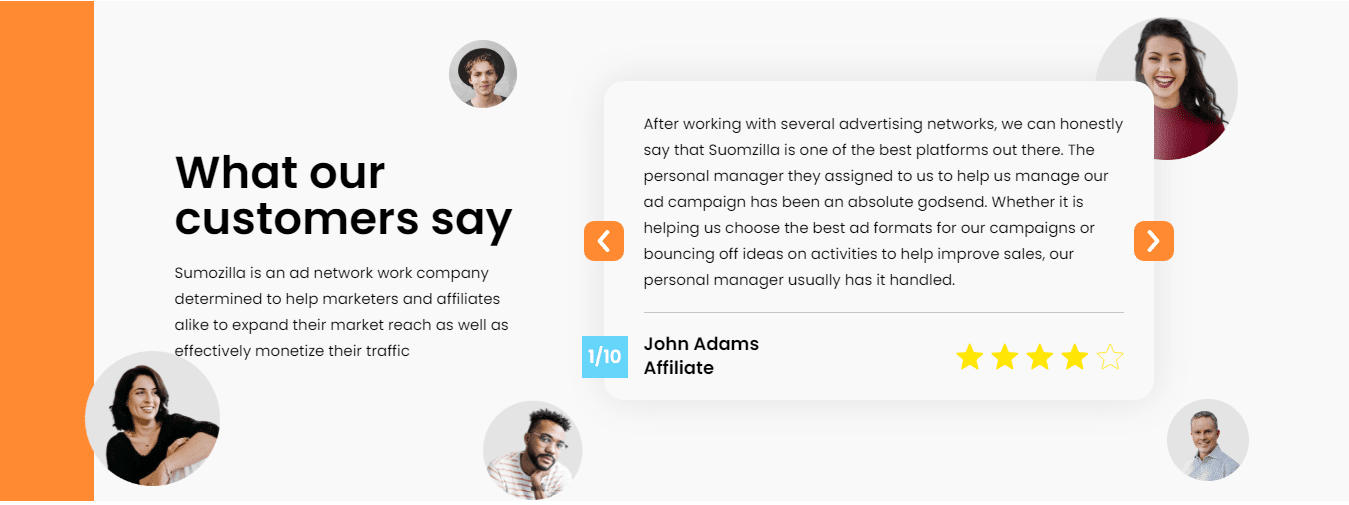
Suomzilla Pros and Cons
Pros
- More than 900 million impressions in a day
- Multiple payment methods
- You can also run Adult ad campaigns
- Effective anti-fraud system
- Extremely easy to use
- Personal manager for you
- Quick moderation
- Self-serve platform
- More than 200 geos
Cons
- NA
More Ad Networks:
FAQs
What price structures do they provide?
CPM (Cost Per Thousand Impressions) and CPC (Cost Per Click) are the pricing techniques used by Suomzilla to maximize their customers’ revenue (Cost Per Click).
Do their solutions support targeting? And if so, what alternatives do they provide?
Yes, targeting traffic is one method they use to secure the profitability of their advertising solutions. On their platform, customers may target visitors by country, language, device, operating system, search engine, time, and frequency.
What methods of payment do they accept?
They provide several payment methods to guarantee that they can easily meet the demands of their customers. They accept payments by bank transfers, Paxum, Capitalist, and several others.
How can I get in touch with my personal manager?
Essentially, your personal manager is your guide via their advertising platform. They exist to guarantee you get the maximum benefit from their network. After logging into your account, you will find all the contact details for your personal manager on the dashboard.
Do they have any anti-fraud measures in place?
Traffic quality is extremely important to them. Thus, they have implemented several anti-fraud technologies that check every traffic source to guarantee that you are not in danger of fraud.
Is there advertising stuff that they will not tolerate?
They allow their customers to run a range of advertising material. However, they reject advertising content involving malware or obscene material (adult or weapons).
What advertising formats do they support?
Suomzilla provides traffic for many ad types, such as popunder advertisements, push alerts, and native ads.
Conclusion
I highly recommend the Suomzilla advertising network for those looking to get their product or service in front of a Finnish audience.
The prices are reasonable, the customer service is excellent, and the results I’ve seen have been very good. If you’re looking to reach a Finnish audience, try them.
